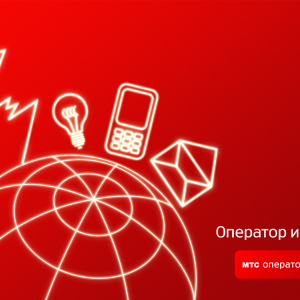The function of parental control on PCs, some other popular devices and services - the thing is definitely useful. However, the needs of children, as they themselves, grow. Once, the included and configured protection system, sooner or later, will have to turn off (for various reasons). Today we will talk about how to do it.
How to Disable Parental Control on Windows 7
There are several ways to disable the mentioned function.
The simplest thing is to configure the "Parental Control" section through the "Control Panel". It is also easy to open it by entering a part of the phrase into the start search string. Here we simply select the account for which we wish to disable the "control" and in the window that opens tolerate the mark to the Parental Control point: "OFF". It is worth noting that any changes will have to be made from an account with administrator rights.
If there is no access to the login and password of the administrator, you can try to bypass the prohibition imposed on the used account. It will manipulate temporal intervals during which parental control is included. For this:
- reboot PC and go to BIOS;
- we find a tab with system clock settings;
- we translate the time forward or backward, depending on which the gap is the parental control;
- we save the changes to the F10 button.

How to Disable Parental Control on iPhone, iPad, iPod
Smartphones and other mobile techniques can also be protected by the Parental Control function. To remove this restriction, you will need to know the password:
- go to "Settings" -\u003e "Basic";
- open the item "Restrictions";
- select "Turn off ..." and type the pass code.
If we do not have the password, you will need an iBackupBot application. It will not only help install a new code word, but also will save all the data on their usual places. The method works as follows:
- open the "Settings" -\u003e "iCloud";
- turn off "Find iPhone";
- connect the device with a PC and select on iTunes list;
- we go to the "Overview" and click "Create a copy now";
- install IBackupBot for iTunes and open a backup that has just created;
- we go to "System Files" -\u003e "Home Domain" -\u003e "library" -\u003e "Preferences";
- open the com.apple.springboard.plist file;
- we are looking for a text starting with \u003c/ DICT\u003e and add \u003cKey\u003e SBParentalControlSpin \u003c/ Key\u003e | \u003cString\u003e 1234 \u003c/ String\u003e, where | - break row, and 1234 - our new password;
- we save the changes, restore the backup through the installed application;
- after rebooting, the new password will come into force.

The easiest way to circumvent parental control offers appliances running android OS. Here, content prohibitions are easily removed from the secure mode, or entering the PIN code on the lock screen (gives access to the "unlimited" account). When using more advanced protection methods, any device can be reset to factory settings, as a result of which the password and any other controlling software will be deleted (however, as all the device settings). You can restore the previous type of system if you reset backup.