Assistant from Yandex named Alice can be installed on a smartphone and a personal computer. This type of assistant can not only search for you the necessary information, lay the route, but also to maintain a conversation. Before using Alice, it is better to configure it in order not to encounter unexpected functions.
How to set up Alice on a computer?
Not so long ago, the assistant beloved by many became available on the PC. You can download it with Official Site.and use the same way as on the phone. Just follow the link and click on the Install button.

After downloading, double-click on the saved file, Alice will install instantly. Now you will have a new line in the tray of your computer. It is always convenient to print a request or pronounce it in the microphone.

Click on the string to appear the Alice pop-up menu. Your correspondence will be visible here, as well as some panel settings. To speak with Alice, click on the microphone.
Lay the gear icon and click on it.

All available settings will pop up to adjust the assistant. Carefully read each item and correct the sinks as it is convenient for you. You can adjust the voting activation of Alice, its sound answers and storage of the history of the dialogue.
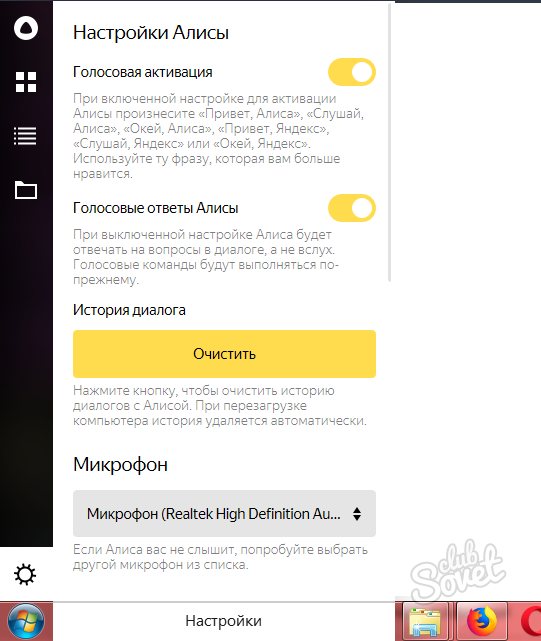
Just below, you can change the key combinations, the appearance of the appearance of the assistant and the browser for Alice by default.
On this, all the adjustment of Alice can be completed.
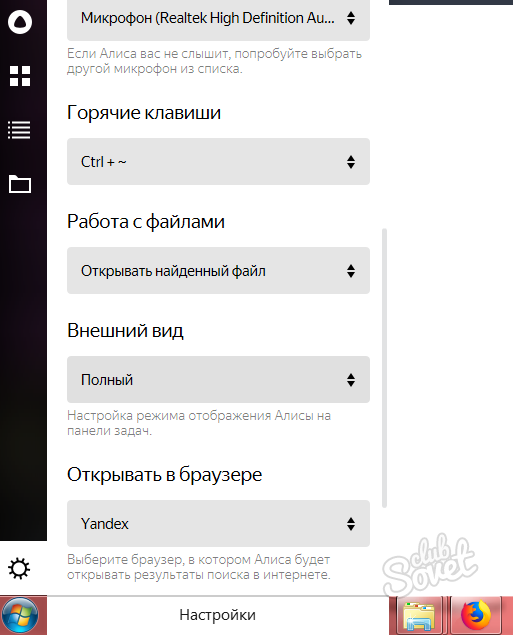
How to set up Alice on a smartphone?
On the phone Alice also has its own settings, although not numerous. Go to your assistant.

In the Alice's welcome window, find three horizontal strips from Yandex, click on them.

Here you will see the settings section in which you should go.

Specify your region, correct the display of the tape in Yandex, if you need it. Also, you can enable special tips for the keyboard for faster input, disable or enable storage of Alice storage.

Slightly below will be the content parameters for adults, the inclusion of alice's voice activation, the moderation of the search string and push notifications.

Also, a special section "Offline access" is available in Yandex. This parameter will help you quickly see the results of search queries even if you do not have the Internet. It is especially important for users with low traffic.

Download the necessary files and turn off the offline search if you want Alice faster to answer your questions.

Now go back to the Alice dialog box. You can immediately start the conversation.

If you quickly need a history in the communication process, then press three points to the right. Select the "Clear Story" section.
Also, if you are not sure that you know all the possibilities of Alice, you can click on the string "What can Alice?", And the assistant will tell you in detail about his skills.

Now you can comfortably communicate with the bot and ask him any questions or just chat.
































In the program settings, I did not find the computer control function. I do not need it. For example: I would use such settings as - "Disable Computer Management" (this is the main) or as an example - "disable the browser management" and "give links to the dialog box." So, I did not find how to turn off / remove the "Alice" from the autorun!
How to be? How to set up a program? Where to look for the real setup?