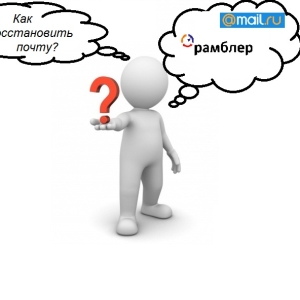Email is an indispensable assistant on the Internet. Having an electronic mailbox in stock, you can send a resume to work, share important photos with relatives or just chat with people who are very far away.
What to do if someone wants to contact you for help by writing an email, and you can't tell your e-mail? Several detailed instructions in this article.
How to find out your email if access remains
Many mail services allow us to use login as an e-maill address. For example, by registering an account on Yandex mail and creating a login SOVETCLUB, the mail is automatically created by mailclub@yandex.ru. Therefore, knowing your username and url of the postal service, you can find out the email address. Examples:
- URL - Mail.Ru, Login - Primer, Mail - Primer@mail.ru.
- URL - Gmail.com, Login - Primer, Mail - Primer@gmail.com and so on.
The mail giants of the Gmail type from Google have the ability to view the address. If you are logged in:
- We go to the postal service.
- We see your e-mail address.

If there is no such function, we look next:
- We are looking for the "My Account" or "Accounts" button.
- Rejoice.

If there is no such possibility:
- We go to the "sent letters".
- Open any letter.
- We are looking for a mark "from whom."
This entry shows your email address. In extreme case, try to send any letter to a friend, and then find out my address. 
How to learn e-mail if there is no access to mail
Often the case, thanks to which an inexperienced user can lose access to his account even knowing the password. It works only if the "Automatic Form Fill" function is enabled in the browser.
- Open the postal service.
- Click in an empty window.
- We enter the first drawer icon.
If the browser caches information about the data entered, then information should be displayed on which your post is visible.

How to find out your email in chrome
By saving the password in the browser, the mail is automatically saved.
- In the address bar, we enter "Chrome: // Settings / Passwords" without quotes.
- We are looking for your many other mailboxes.

How to find out your email if you use a program for working with mailbox
On the example of the mail.ru messenger.
- Open the program.
- Go to the settings.
- We are looking for "Accounts".

So as not to forget your email address, it is recommended to write it on some sheet and keep at hand. You can also save the email address in notepad directly on the computer, so that you have always had access to it. In no case do not write your password nearby, for an attacker, getting access to your computer, will receive and access to the mail.
Be vigilant and no longer forget your own e-mail.