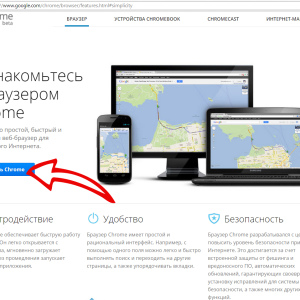When you try to enter the WebMoney website (as well as any other online service), you can get a message that a problem with a security certificate for this web site has been detected. To correct the situation, safely and unhindered using the site services, you need to install the root certificate. Consider this process on the login example in WebMoney through the Internet Explorer browser.
How to install root certificate?
First, it is necessary to download the missing file itself. For WebMoney it is here and applies for free. It is important to receive such files only from official sites or reliable sources to avoid infection with viral programs and protect yourself about intruders. After the certificate is saved on the connected media:
- open Internet Explorer settings;
- we find the item "Observer Properties";
- we move to the "Content" tab;
- click on the "Certificates" panel;
- go to "trusted root certification centers";
- click on the "Import ..." button;
- the "Wizard .." window opens to select settings;
- click on the "Next" button;
- click "Overview" and specify the location of the saved certificate;
- click "Open" and "Next";
- confirm the end of the procedure using the "Finish" button.

Errors in the installation of the root certificate
To the root certificate is set correctly, the default certificate store must match the place where you place this file. In the case when the certificate imports were made from another repository department, you need to click on the "Review ..." and specify "trusted root centers of certification" as the storage (as shown in the image). The installed certificate is easy to see and check through the "Certificates" browser tab -\u003e "trusted root certification centers". The file validity period must expire 10.03.2035.
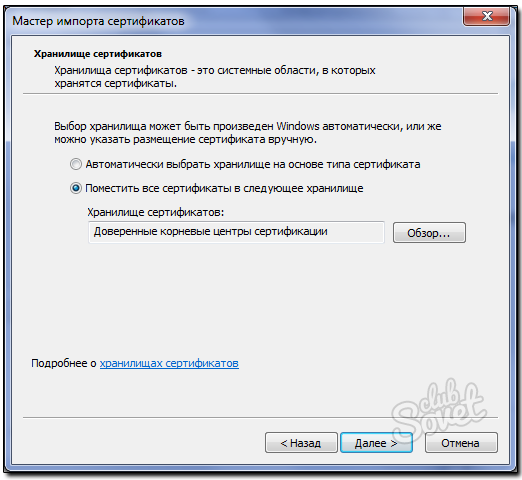
How to check if the established certificate works? Restart the browser and go to the page WebMoney Certification Center.Security notice should disappear. Installing root certificates for other sites and browsers is performed in the same way, with minimal differences in the interface of the programs used.