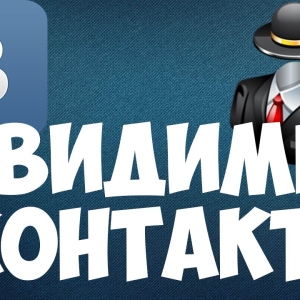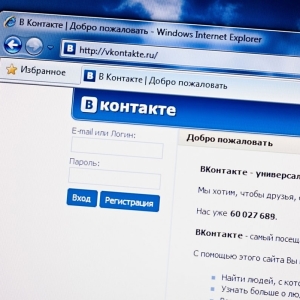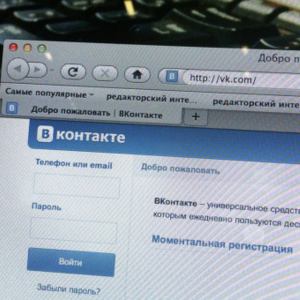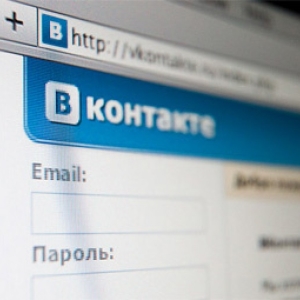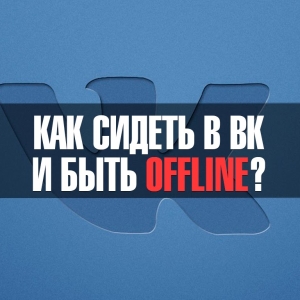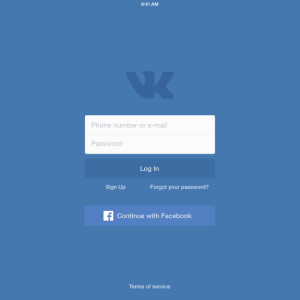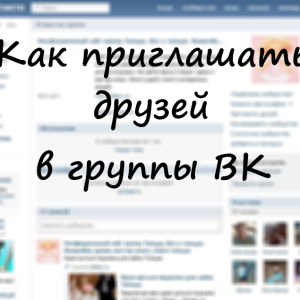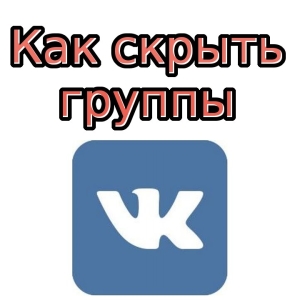The popular social network "VKontakte" has thousands of video files that can be viewed and added to their page within the network. But if the user wants to download them to his phone, then no extraneous applications and additional tricks can not do. All because developers care about the copyright of their owners and do not support consumer policy of video "piracy". Due to the lack of "native" tools that would allow immediately downloading videos from VK, you have to look for ways to make it by workaround.
What application download?
There are many external applications to download and install on the phone. With their help, it is possible without obstacles to keep your favorite video in just a few seconds.
If the phone works on android, then its owner can enter the company store - Google Play and find the application "Video VK". Its plus - download files can be completely free.

Another weighty dignity - the software is a third-party resource and cannot contribute to the hacking page in VKontakte. When it starts, the system will ask for permission to access the data, but it does not need to enter the login and password. So, fraudsters will not be able to consider information and hack account.
In addition to its main purpose, the "video VK" performs also happy functions:
- view movies;
- search for the required video, driven the name in the string or using filters;
- ability to download video from groups;
- view a movie with different players;
- ability to bookmarks.
The only negative of such a free program is sometimes pop-up advertising. This is an already familiar norm for free software on android. If the user wants to download the version without it, then you need to search for "video VK" with the mark "Pro".
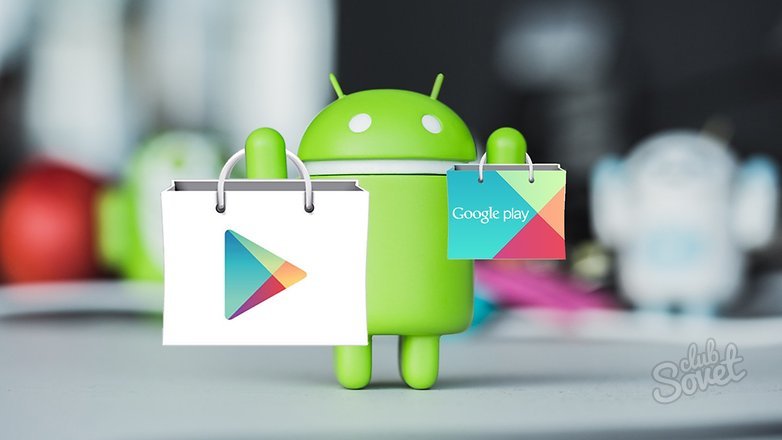
Algorithm download video using "VK video"
The procedure begins with the download process and install the application. It will be easy to do this: the software weighs little, because it will take at least a time to install. The interface "Video VK" is also elementary, because it is immediately clear where you need to click to download the roller.
When the program is installed, the user when entering it will immediately fall into the section with updates and news. There is a current material, the change of rollers occurs every 30 - 60 minutes.
With it, you can view any videos in VC, your videos stored earlier, all that was downloaded before.
Algorithm download is very simple:
- you need to click on the video and choose "Download";
- select playback quality;
- confirm operation.
By cons "Video VK" refers:
- the inability to download the video to the desired folder. All material is saved in the "Download" folder;
- the roller will be saved only in the phone's memory, it will have to be transferred to the built-in memory card manually;
- not all videos can be downloaded. Some of them are copyrighted, and even the program cannot help in this case.
Recently, the rollers protected by the service are becoming more and more. This makes users "Vkontakte" look for them in other social networks or waterohosting.

Functional "Video VK"
The program is very popular thanks to a wide functionality and a simple interface. "Video VK" will help find even the video about which there is practically no information. To do this, take advantage of the enhanced peak.
Such a function is not terrible even complex requests. Symbols and numbers in the title will not be an obstacle in the search.
Software allows you to view video materials using different players. But on the phone it is difficult to identify the difference, therefore you can use any of them.

Download video from VC for phone: another simple method
When there is no time to look for the application and install it, you can use this method:
- Find a video and run it.
- Select "Options" and click on "Open in the browser".
- Wait when it becomes playable.
- Click on the video and hold until the inscription will appear on the "Download Video" screen.
- Click on it, the download will appear in the background.
Download video from the VC is quite simple, if you install the program - assistant. It will fulfill its functions for free and will not take a lot of space on the phone. You can also perform simple manipulation and save the roller using the browser.