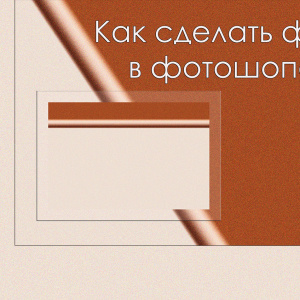In essence, the hyperlink is a kind of bridge that allows you to move to the specified path and on which the main part of the Internet pages is built. Create such convenient assistants is not so difficult, you only need to know several rules.
What is a hyperlink?
The hyperlink is a special user specified by the user, with which you can go to the specified place.
Actually, such hyperlinks refer to a certain element in a certain place. For example, there is a long address on the site to be inserted for a long time and tedious, but besides all, you can make a mistake in one letter or digit and already go to the right page on the site will not work. Therefore, special hyperlinks were invented, which can be copied from anywhere on the Internet and also insert into any types of documents: text, graphic and even such links can be used in social networks, which is very convenient.
How to create a hyperlink in Microsoft Word?
In this powerful text editor, there is such a function as "insert a hyperlink into the text."
For this you need:
- Launch Microsoft Word or create a document.

- The required link must be copied from the site (you can copy using the Ctrl + C key combination).

- Now choose in the insert / insert hyperlink. The insert command is on the menu bar at the top.

- After the "Insert hyperlink dialog box appears, a dialog box appears in which you can select the necessary parameters to insert the reference.

- In the line address insert the address of the copied link using the CTRL + V key combination.

- In the "Text" line indicate the desired name. You can also choose other parameters here, for example, insert a hyperlink from the specified folder or the last links used.

- Click "OK" and close the dialog box.

- All hyperlink is inserted into the text and highlighted in blue. The active hyperlink in the text is always highlighted in a blue (this is an attack standard, of course, color and style can always be changed). To go on the link, press the Ctrl button and the left mouse button, then the link will be carried out.

How to create a hyperlink on the site?
There are special tags using which you can insert the necessary hyperlinks to the HTML document.
For this you need:
- Open any text document, such as notepad.

- To insert and display the links, use such commands: HREFLANG, ADDRESS, CHARSET, NAME, TYPE, REL, REV. In this case, the tag is used \u003c/a\u003e.

For example, the hyperlink will look, so in a text editor: \u003cHTML\u003e
\u003cHead\u003e
\u003cTitle\u003e Board Club \u003c/ \u003ctitle\u003e
\u003c/ Head\u003e
\u003cBody\u003e
\u003ca https://sovetclub.ru/\u003c/a\u003e
\u003c/ \u003cBody\u003e
\u003c/ Html\u003e
- Now you need to save data in notepad and display them in the browser.

How to create a hyperlink of social networks?
The easiest way is to copy the user ID and insert it into a message, but how to make an active link to the user, consider a detailed example.
Method 1. Make an active link to VKontakte User
Before IIDii, you must specify the @ symbol. And the record should look like this: @ ID 27071188 (Sidorov Ivan Ivanovich). You can use such square brackets instead of round: [@ ID 27071188 [Sidorov Ivan Ivanovich]. The same entry is used for such social networks as "classmates", "Facebook" and "Twitter".

Method 2. Make an active link to the user in Google +
The writing look almost as well as others, only instead of a symbol @ used + and the record is as follows:
+ Sidorov Ivan Ivanovich.
Thanks to the necessary commands, you can easily create an absolutely any hyperlink, into which you can insert not only text, but also graphic images and video files.