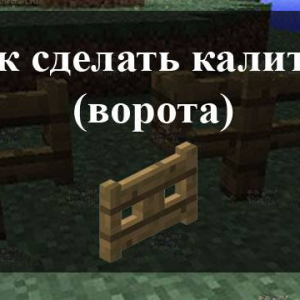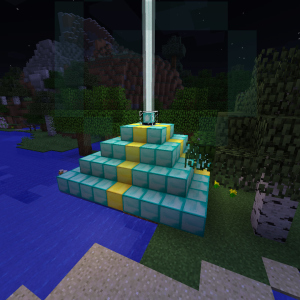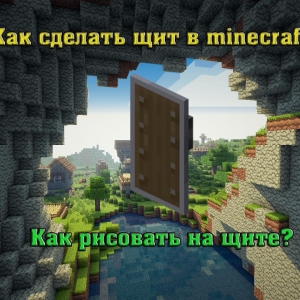Create such a heavy construction as the TV, in minecraft is not too easy. However, there are both recipes suitable for beginners and real, fully working products through which movies and live broadcasts can be watching.
How to make the easiest TV in minecraft?
Immediately it should be said that such a subject is unlikely to please you with interesting TV shows. It will be a largest interior element, approximately similar to a flat display. To make this, you will need uncomplicated and accessible to any player consumables. So:
- we are looking for a sheep, gray or black, combat the wool from them, at least 2 paka;
- we collect stones, put them on the workbench, we make the buttons (one stone is installed in the center, the second - under it; you can also use a tree);
- we start installing blocks on each other: lay out one or two layers of stone slabs, on them from above - ferrous wool depicting the display off;
- from the bottom, for realism, it is necessary to adjust the proper pre-stone buttons;
- if you arrange a room in the form of a living room - put a couch, a bookcase and so on, the result will be similar to the screenshot below.

Minecraft TV with Fashion Installation
Due to the ability to make a modification in the game, minecraft can please the players with many pleasant parties of real life. For example, color television shows. In order to create a real, showing TV, we will need:
- install the ModLoader and the TV MOD itself, responsible for the video;
- for this, the contents of downloaded archives are unpacking and transferred to the folder of the game itself;
- here you also find "Source Code (for modders)," allocate all available files and transfer them to "mods";
- in the folder, with the title TV, you will need to put in advance prepared video materials - movies, recordings, etc. (this is your channel, it will not show the TV with an empty folder);
- to be where to display an image, we create a display of a glass block, paintings and red dust (how to fold them correctly and separately get a remote - look below).

Finally, it is worth mentioning how to use the TV console. Reproduces or stops the picture with the right mouse button, the left launches the next video. If the buttons do not touch, the video files will go one by one. Through the TV mode will play files of any formats. At the same time, if there are several TVs in the house, they will not be interconnected, they are easy to configure them into a separate work. Image resolution can be selected for sizes from 4x4 to 16x16 blocks. Play with pleasure!