Minecraft in recent years has grown a huge crowd of users and fans of the game universe. If at the start the game was represented by a lonely builder Open World and Kirk, today the setting has overgrown with content, which would be enough for several games. On the expanses of the Mincraft servers player, there are various dangers, to cope with which you can with the help of smelting and friends. If it did not turn out at hand, and the situation requires a power solution, it remains to use weapons. It would be nice and stocking shield, in case of special dangerous enemies. We find out how this shield is craft.
Where to find a shield in minecraft in creative mode?
- You need to go to the creative mode and select the "COMBAT" menu.
- Next, you will need some materials that you can use to make a shield.
- Please note that Wood Planks (wooden boards) only one type is needed. The color of the boards depends on the color and characteristics of the shield.

How to create a shield in minecraft in survival mode?
Open Crafting Menu (creative mode). Before proceeding with the crafth, make sure you have the necessary materials and tables in crafting mode. The table will look like a 3x3 grid. Next, you need to go to the workbench and click on it right key mouse.
Place the IRON IGNOT (iron ingot) and 6 wooden boards in the crafting menu. You can choose any kind of wooden boards: oak, spruce, birch, acacia, baobab or dark oak.
When making a shield, it is important that the materials are located in the desired order. On the top grid there should be 1 board, 1 Iron ink and another board. On the middle grid, lay out 3 boards. 1 The board is located in the center of the bottom grid. An excellent example is shown in the picture.
A shield will appear in the right field. So we created a shield in minecraft. Next, the shield cost to move to the inventory. Now you can decorate it with stripes and patterns.
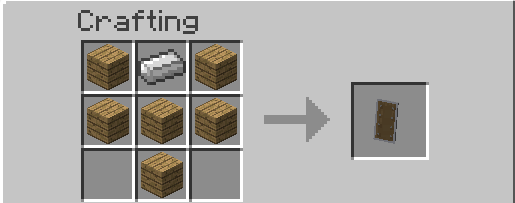
Id object and his name
When you start using game teams, you will need to know the information for each object or block. Values \u200b\u200bwill be used when set commands. As can be seen in the screenshot ID Schita 422. Information is relevant for version 1.9.
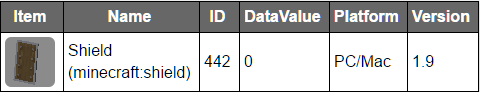
You created a shield and now you are not so easy to combat in battle! The main thing is to learn to block on time. Do not forget to repair items on the workbench, so as not to be in a critical situation without weapons or protection.






























