Any operating system allows you to archive files, folders or folders. This is a convenient function that compresses the size of your files to a minimum, allowing you to spend a disk space on other things. Such archives have a ZIP or RAR format, the latter is the most popular. The RAR format belongs to archives with the smallest volume, you can open them using programs or online services. If you use the Windows operating system, then everything is even easier - you have the opportunity to use the most popular archiver called Winrar. In this article you will learn how to use this program, how to open RAR online or from a phone.
How to open a RAR file on a computer
If you set out to open a RAR file on your computer without the help of the Internet, then it is better to contact verified programs. One of these is the Winrar utility, you can download it on the official website or by link https://winrar.ru.softonic.com. Go to the site and follow the following instructions:
- Lower the page a little down to click on the “Download” button, highlighted in green. Click on it once.

- On the next page you will see the source from which you are offered to download the installer of the Winrar program. Click “Download” again to continue.

- Agree with preservation by clicking on the corresponding button in a pop -up window. Its appearance may vary depending on your topic and browser.

- The installation of the program is quite simple and will not cause you any difficulties. It is enough to click twice on the downloaded file and press “Install”. Next, follow the indications on the screen and press “Next” to the very end.

- As soon as the program is installed on your computer, all files with the .RAR extension will be associated with it. You can simply press the archive twice to open it twice.

- If this does not happen, then click on the RAR file with the right mouse button, select the “Open using” field, and then “Winrar Archiver”. The association with the program will be automatically preserved.
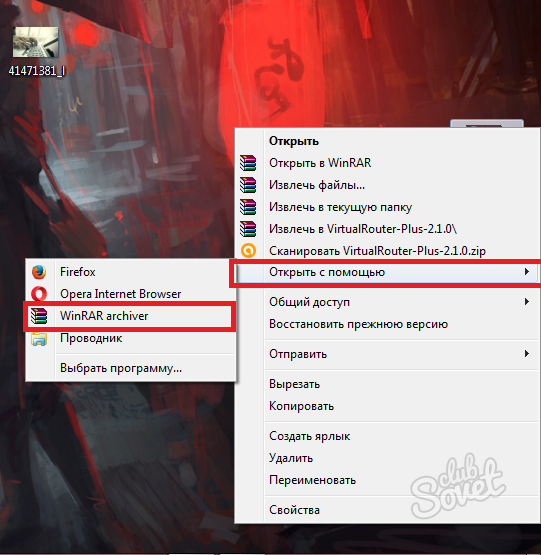
- This is what the archive looks from the inside. Now you can change, delete and move files from the archive with the expansion of RAR. To make it more convenient to use with files, just drag them from the archive to the empty folder, and they are copied there.
- This is what the process of opening Rar from the computer looks like.

How to open a RAR file online
On the Internet you can find many services that allow you to open any archives in seconds. This method is perfect if you do not often deal with archives and you have only needed you a couple of times.
- Go to the site https://extract.me Or any other service you selected and click on the “Select File” button. Note that just below you have the opportunity to download an archive from Google disk, by link or through Dropbox.

- Select the folder in which the RAR file is located and click on it, then click “Open”. Wait a few seconds until your archive boots on the site and opens.
- It is worth noting that this method is not effective if you have a bad Internet connection. In this case, it is better to install a RAR unit for unzipping program on your computer.

How to open a RAR file on the phone
If you are faced with RAR on your phone, then you can quickly find a way out of the situation using the Play Market or the AppStore. Just enter the Rar in the search bar and see what results the search will show. The official developer from Winrar is called Rarlab and is usually located on the first lines of the request.
Download the application to your phone or tablet, install and easily remove the files from the RAR archive. Also, the same application can open ZIP archives and other formats.































