If you have any difficulty when opening a file with a table, then the reason may wage in different areas: you do not have a program to open the .xlsx extension, you have not configured conformity parameters or they knocked out. The most common methods of solving the problem you will learn from this article.
How can I open XLSX files
One of the possible problems: You simply have no needed program, or it works incorrectly. Install any software that is able to open this type of file. Here is the list of the most common:
- Microsoft Office Excel;
- Windows Office;
- Open Office;
- Free Opener;
- Libre Office;
- Universal Extractor.
Please note that not all software is free. If your operating system is Windows, then give your preference to the latest version of Microsoft Office Excel.
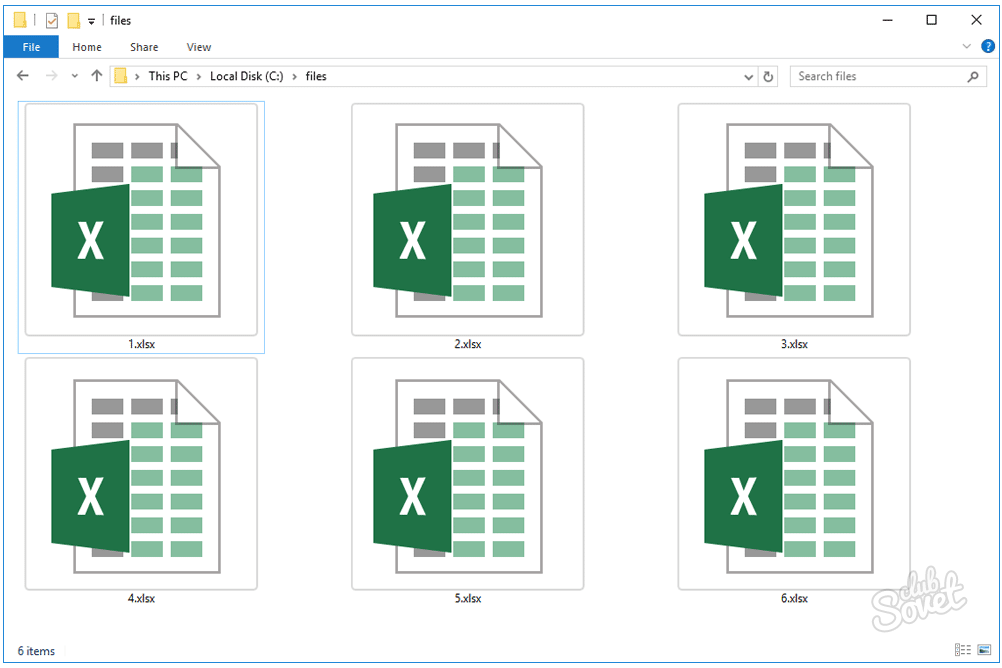
How to open the XLSX file Microsoft Office Excel
This program is the most famous, as it opens most tabular formats, and also has variations for mobile devices. Load on your computer this utility and double click on the XLSX file. After a few seconds, the table will open, you can work with it and make any changes.
- If this did not happen, then perhaps you have come down compatibility. You need to choose the Excel program to work with such a format. Click on the right mouse file. Select the Line "Open with .."

- In the pop-up list, click "Select the program".

- In the lower right corner, click "Overview" to independently set the path to the program.

- Find Excel among other software softe, click on the program file and click "OK".

- Now your file opens on a computer just two clicks.

How to open the xlsx file online
If you rarely have to deal with tables and does not specifically want to install any software on your computer, then you is perfect the way online. In the Internet there are many sites that can open a file xlsx, for example take https://sheet.zoho.com
- Open the link and visit the site. In the middle of the screen you'll see a gray box that says "Select the file or drag it here." Click on it once.

- Locate the file folder you want to open. Click on it and click "Open."

- Within a few seconds, it will boot to the service. Then, you will see a "View" button. Click on it to view.

- Your table will be opened in the browser.

- This method is very convenient because you do not need to download and install the program and you can use the site from any device, be it a phone or a computer.
- If you need to open a file that is in any online store, such as Google Drive, Vkontakte, the iCloud, then use a separate field "Import to the URL." Simply insert a link to a file in a special line.

Now you can easily open the table in xlsx format.































