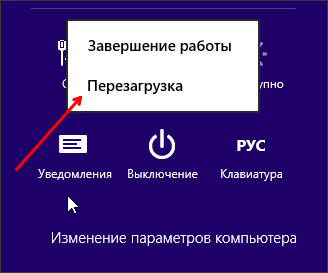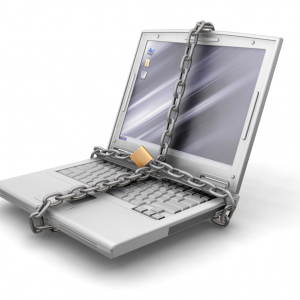Before answering this question, you need to know whether the password is installed on the computer only, or it also acts as a password from the Microsoft account. If you are entered using email, it is enough to restore access to it.
How on windows 8 reset password from Microsoft account
- Go to page account.microsoft.com..
- Click "Forgot your password?" - "I do not remember my password" - I enter the captcha, press "Next."

- Select a convenient way to get a security code.
- We enter it in the provided field.
- We come up with a new password, a minimum length of 8 characters, confirm with the "Next" button.
If there is no data to restore, choose "I do not have this data." Then you will be asked to specify an alternative email, which will be contacted to clarify information that will help identify you as an account owner.
Next, the algorithm will be the same as in the last items.
Now, when you turn on the computer, you can use the newly created password. If the warning is still popping up that it is not sure, then the computer is not connected to the Internet and the old password is still relevant for him.

How to reset the local account password on windows 8
It is due to the computer created on the computer itself and does not bind to any account on the Internet.
We will need a medium with which the system needs to be launched. It can be:
- Boot disk or flash drive.
- Recovery disk created earlier.
It must be said that the way is though quite worker, but not recommended for using Microsoft.

- So, we boot from our carrier; Choose language and "system restoration".
- "Diagnostics" - "Advanced Parameters" - "Command Line".
- In the command line, we enter "Copy C: \\ Windows \\ System32 \\ Utilman.exe C: \\", confirm the "ENTER" key.
- "C: \\ Windows \\ System32 \\ Cmd.exe C: \\ Windows \\ System32 \\ Utilman.exe" and "Enter".
- Remove the USB flash drive, reboot the computer.
- We open the command line again: in the lower left corner of the screen in the login window, the "Special Features" click.
- Enter "Net User Your New Password username", for example: net User Admin Parol; Click "Enter".
If the name is unknown, enter only "Net User" to display a list of all users. - Close the window and reboot the computer.

How to reset password to Windows 8
This method returns a computer to its original state, and also deletes the installed files and programs.
- Click the power icon in the lower right corner to appear a pop-up menu.
- Hold down the "SHIFT" key, choose "Reboot".
- "Diagnostics" - "Return to its original state" - "Next".
- After some time waiting in the window that opens, select "Just delete my files".
- Create a new user and carry out the necessary settings.