Sooner or later, the Micraft user will want to try online mode. It opens up new features: you can interact with other players, try different modifications and fully plunge into the game. For online mode, you must select the server correctly to it. In this article you will learn more about the miniskraft servers.
How to choose Minecraft server
Perhaps before you gave a slight value of the version of the game in which you play, however, if you decide to try online mode, you will have to get acquainted with the features of each version.
First of all, you should find out what changes have affected this or that update. As a rule, new blocks are published in Minecraft, objects and flaws are corrected. If you like the primordial view of the game, it is better to search for the server before updating 1.7 marked "Casual", that is, "no change". It is convenient to see changes on the site: https://minecraft-ru.gamepedia.com.
After clicking on the link, you will see all updates today.

By clicking on any, you will have a list of all changes in the game. So you can easily decide what exactly you want.

When you firmly decided what you want to play a certain version - it's time to look for the server. The easiest way to do this on the site http://mincraftrating.ru/
Here you can watch activity and mods on the server. Some even spend quests and events.

In the header of the site you will find a filter by which it is convenient to find a server for the criteria.

How to go to the Minecraft server
You can only access the server by the IP address. On the site above, you will find the appropriate server, then copy it to the IP. It is located right entitled.

Open the game client and make sure that they put your version in the lower left corner. Click "Network game".

Insert the server number in the Special Window. That's all, you left to click "Connect", and the game will begin.
Please note that problems are possible when you are input - not all servers are online 24 hours a day. Administrators can turn them off overnight or just for several hours a day. All this information should be specified in advance.

How to register on the server
Once you go to the server, you will have a welcome window. In the lower left corner there is a dialog box. Here at the same time chat with players and your command line. Click "T" to open it.
For a minute you need to register, otherwise the system simply eliminates you from the server. Push the team:
- / Register password repeat password
As a password, you can choose any combination of Latin alphabet letters and numbers, the registry is not taken into account. If the registration has passed successfully, then the corresponding string appears in the dialog box. If the attempt failed - you will be notified for reason.
After registration, you need to log in to the server every time on the server:
- / login password repeat password
You will now enter this combination at each time. This ends the selection and registration on the server. Now you can find your place for construction, get acquainted with new players, sign up for events and quests, or go to the mine. Do not forget that some trips require collective participation, so new friends on the server are needed.











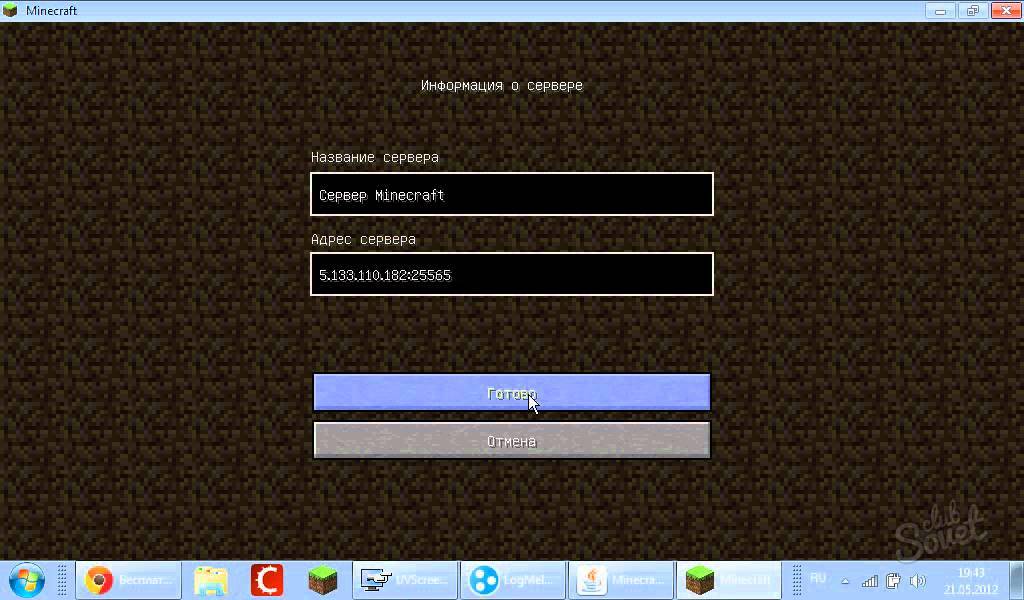




















Suitable, ATP, by the way, if someone needs a proxy, then you straight on proxys.io, very high-quality proxies, I advise you to buy a proxy here, all the rules