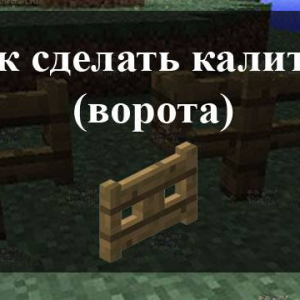Every time you go on a journey beyond your home, look for treasures or roll the mine, no concern for objects in the inventory does not cease to grow. Any opponent, whether an enemy player or a strong mob, can kill your character and pick up valuable items. Also, if you do not have time to return to the place of death on time, the treasures will simply disappear. So that this does not happen, and your player could be at home instantly, learn how to put a homemade point in the game Minecraft.
Choosing a house of the house and the team in minecraft
Go to your home and appreciate where you would like to be when you return. Perhaps it will be better to return to your backyard or balcony. It is also worth learn from the server administrator, whether it is at all such an opportunity. Once the place is found, follow the instructions:
- put the character to that block that will be selected by a point at home,
- open the chat window by pressing the Latin letter T,
- enter the / sethome command.

- The house is installed, now you can come back here at any time. As soon as you were in a dangerous situation, either it took something urgently to take, enter the / home command, and you will find yourself at that very point.

How to put a point at home in minecraft - if you have forgotten the team
On any server there is a special command / HELP, which allows you to see all combinations and commands running on this server. Enter it and you will definitely find modifications / home.
It also happens that the ability to set the point on your favorite server can not, and the persuasion to put this plugin on administrators do not work. Then you have to remember the coordinates of the house, how to do it:
- press the F3 key if you have a laptop, then F3 + Fn,
- in the window that appears, find the line "XYZ: Coordinates", as in the screenshot below,

- by remembering these coordinates, you will always find your home.
It is not difficult to use them:
- + z is the movement south,
- -z - north
- + x - move towards the East,
- accordingly, it is the West,
- and the positive and negative "y" designate your position below or above the rooted rock, that is, the earth.
For example, in this screenshot, the player needs to go through 12 blocks to the East (axis x), one block up (axis y) and 101 block north.

So you never get lost. For players playing in single mode, no commands / home and / sethome are provided. They will have to use the method with the coordinate system.