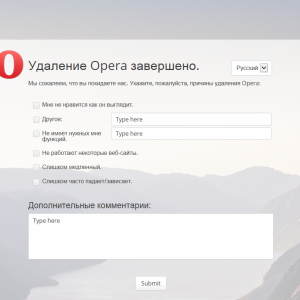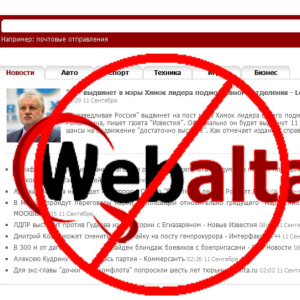The region in minecraft is considered the personal territory of the player. Only he and users who have permission have access to it. The region is protected from all sorts of destruction. But often the player bothers the ownership of its territory and have to look for a way to remove the region.
Reasons for the removal of the region in minecraft
The reasons for removing personal territory in the game are as follows:
- restrictions on the number of regions. Each user in the game relies the limit of the plots, but it can end. On different servers, the limit is different - some admins are allowed to "squeeze" one region, others allow you to control the three plots and more. If you own a limited number of sites, but I wanted to get a new region - you have to delete old;
- personal territory ceased to interest you. The resources or the region have been completed in the creative game process;
- respect for other players. In the Minecraft universe, many abandoned sites, but they will not capture them, they are "bearing" by other users. It prevents the game process;
- moving to another place of residence. Do not forget to privatize the plot in a new place, otherwise you will remain without everything.
- the probability of error. You privatized by mistake not the plot that you wanted. Privata system in the game is worked out at the middle level, and it is necessary to have a sharp eye to note the necessary region.

Remove friends from the region to minecraft
First, remove all the events in turns having access to your territory. Otherwise, the region will not be able to remove. To do this, go to the chat using the "T" key and delete users with the command "/ Region RemoveOwner \u003cPrivata Name\u003e \u003cNick Player\u003e". Do not know or forgot the list of events? Use the "/ Region Info \u003cRegion\u003e Title\u003e command.

Remove the region in minecraft
The region removes only its creator. Privata removal passes quickly and simple:
- open the chat with the "T" key;
- please write the following command in the chat - "/ Region Remove \u003cRegion_name\u003e";
- if nothing came out - use other commands - "Region Delete \u003cPrivata Name\u003e" or "/ Rg Del \u003cName\u003e."
The name of your privata in all commands insert without brackets. One of the ways, depending on the server, will help forever delete your plot in the game.

Why does the region in minecraft are not deleted?
The main reason - you made a mistake in writing the name of the region. First check if you have nicknamed you went into the game. If you have created a region under one name, and they are mistaken for a different - remove the site will not work. Remove all your friends, otherwise you will not be able to remove the plot.
Do not confirm with the name of the region. If you misinterpret even one letter - nothing will come.

If all the above ways to remove personal territory in the game did not help, and you did everything correctly - one way remains. Reinstall the launcher and repeat all actions. This will help accurately.