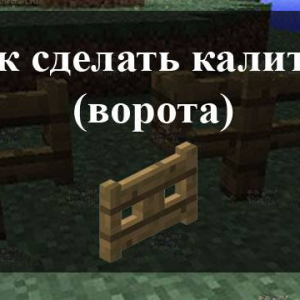If the game on a public server is not for you, but it still wants to combine the efforts to build peace with someone else, then Hamachi will become a real find for you. Configure the local network only for your friends is possible only in a couple of minutes. Follow the instructions in the first and second part of the article, and let's read your friends to connect to the port without any problems.
Download and install hamachi for minecraft
- Go to the official website of LogMein: https://www.vpn.net.
- Download Hamachi by clicking on the blue button in the middle of the screen.

- After downloading, run the downloaded file.
- For convenience, select Russian.
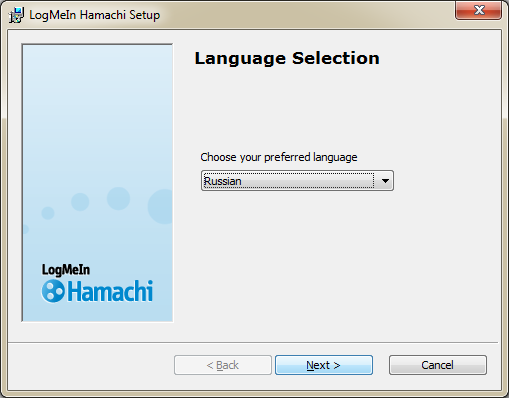
- Continue the installation by pressing the "Next" key, simultaneously specify the directory for saving.
- Be careful: read carefully what is written in the installer, often even official installers offer to run Yandex Bar and other third-party software. Remove extra checkmarks if necessary. The program will be set in a couple of minutes. As soon as you and your friends end the installation, go to the next item.
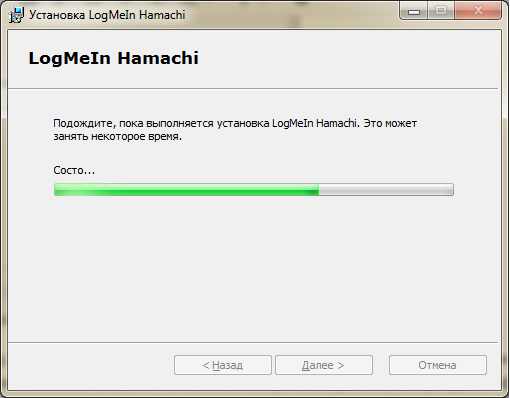
How to play minecraft by hamachi - Creating a port
ATTENTION: This item performs only one player. The rest will connect to you on the local network in the third step:
- go to the installed Hamachi,
- the program will immediately offer you to enter an account or register a new one,
- pass register, for this you need to enter email and twice password,

- after that, select the tab "Network" in Hamachi,
- in the drop-down menu, click "Create a New Network",
- a blue "Create a New Network" button will appear on the White Screen, click on this phrase again,

- in the window that appears, you need to enter the name of the port, which you yourself will come up with and twice the password. Remember, the password must be kept in my head, it will be needed to your friends in the third paragraph.
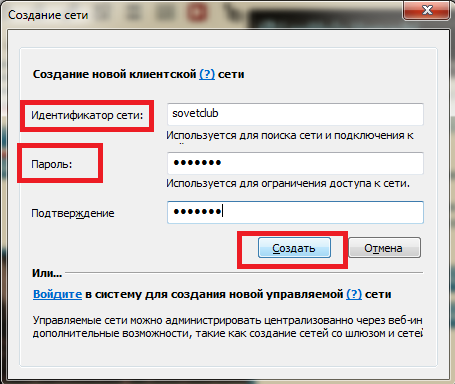
Your network is created. Go to the game minecraft.
- select a single mode and create the world you want to build with friends: survival or creative.

- going into the game, make sure that the Hamachi program is turned on,
- now press the ESC key on your keyboard,
- in the menu that appears, select "Open for the network ...",

- next, click "Open World for Network" at the bottom of the screen. Before that, you can re-establish peace mode and the possibility of using cheats,

- on this, the creation of almost port is over. In the message you will see the number of your port, be sure to remember it, it is these numbers that your friends are needed for connecting to the world,

- you have left to form the IP address of the server. To do this, copy the IPv4 address of your Hamachi network. Click on this line with the right mouse button and select "Copy IPv4 Address", to this address through a colon, add the port number of the local network, which was obtained on the previous screenshot. It should work like this: IPv4 address: port number. Send this IP address to friends.

How to play minecraft by hamachi - Connect to port
This item is created for your friends or if you yourself are trying to connect to the port of Hamachi in the game Minecraft:
- Go to the Hamachi program, click the "Network" tab and select "Connect to an existing network",
- In the window that appears, write the name and password of the network, which are invented by another in two paragraph.

- Now go to the game, select "Network game".

- At the bottom of the screen you will see the button "at the address", this is what you need.
- Enter the IP number there, which sent you a friend.

On this all the steps of the connection are made. If you did not succeed, just start over. And for clarity instructions, see the video below.