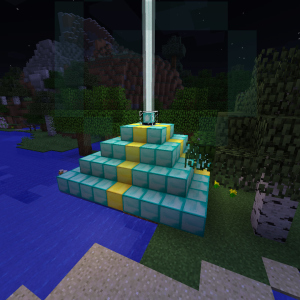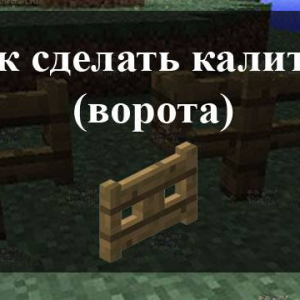If you are tired of being tired of playing the Minecraft game, and decided to build the game world together, then there are two options for you: configure the wilderness of Hamachi or create your own server. Consider more detailed how to create conditions for each option, advantages and disadvantages of connection methods.
Local Hamachi Network for Minecraft game
This is a time-consuming, but not a complex process. Both players need to install the Hamachi client and register the same IP. One player sets up a network from his computer and reports the port to the second player. The task of the friend consists only only in connection to you.
Pros of this method:
- all maps are stored on your computer,
- the game does not depend on anyone except you with a friend,
- no need to pay for anything.
Regarding other two items, the Hamachi network has cons:
- the second player will not be able to play when he flies, because the network works only when connecting the first player,
- the more buildings and widerly revealed the card, the stronger the operational memory of your computer will be loaded,
- again, due to a strong load, many mods, plugins, additions will not go to some computers.
The detailed method of installing hamache and connections is described in article. If this method liked you - act step by step and everything will turn out.

Creating your own server for playing minecraft together
This option involves finding an affordable hosting. You do not have to wait each other, each player can safely go to the network when he wants.
On the Internet there are a huge set of free hosting servers, however it is worth remembering that each free resource involves some restrictions. For example, you will provide a total of 0.5 GB of memory for the server, will be offered to watch advertising in exchange for the lack of charge, you will need to enter a distance in a certain time. To remove these restrictions, you have to pay. The price of hosting depends on the desired options and begins approximately from one hundred rubles per month of the game.
So, you decided to try this option. Then you need to find free hosting. Enter in search browser Request "Free Hosting for Minecraft" or take advantage that.
- register in the system or go through Facebook. To register, find the desired phrase at the bottom of the screen, as shown in the screenshot below,

- come up with the username, password, enter the email address,
- click the "Signup with Email" button,

- now, on the monitor screen, please check your mailbox and activate the account,
- go to your mail, find a message from the site and go to the Activation link,

- you will get to the authorization page immediately click on the "Get Your Server Now" button in the middle of the screen,

- the system will propose to choose which minecraft game you want to create a server: computer or Pocket Edition, that is, mobile. Choose a regular Minecraft for a computer,

- now you have to fill in some information about the server. First: come up with the name of the host server, take it simply from my head,
- second: Select location, in our case, this is Europe. From the correctness of the selected continent will depend on the connection speed with the host server,

- scroll down the page just below, select the file type "free", that is, free,
- next below, you must specify what kind of minecraft assembly you prefer: Vanilla, Spigot, snapshot ... You can always learn about the differences in assemblies on the Internet to extend the administration settings, it is better to install craftbukkit, since only this assembly supports a convenient moderation plugin,

- make a friend to what version of Minecraft you will play and select it in the drop-down menu. Please note: both each other, and you should have one version,
- go down and click on the only available memory supply - 0.5 GB,

- scroll down the page even below and also select the only cycle - hourly. This means that every hour you need to go to the server and update the captcha, just entering the word from the picture. Cancel this restriction can only be bought hosting,

- finish, go down to the bottom and click on the "Create Server" button. Your hosting is created, and the start time on the screen and the Start Server button will appear. Do not worry, every time you enter your server to run such a button, because when no one plays it, it turns off,

- now you have an integer menu of your own server. Go to the "CREATE WORLD" tab and create worlds for the game. Do not forget to familiarize yourself with the rules and restrictions of hosting.

This version of the game is very energy-efficient, but the pros is worth it:
- for you with a friend provided a whole server,
- you install plugins and mods that wish
- many builds are available only in the online game, and not in solitary mode,
- at any time, change your mode with survival on creative.
Decide which method is suitable for you and enjoy the game together.