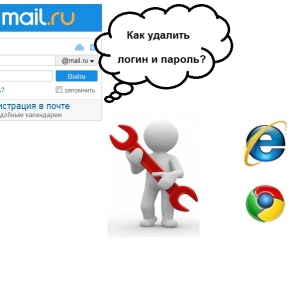There are situations where you need to change the account in ICloud. It may be elementary forgetfulness regarding the password, a simple desire or necessity (in the case of apple-gadget used). So, consider how to remove iCloud on your device.
The process of deleting an account in ICloud has such a "complication" as erasing all images from photo stream, documents from the iWork application, saving game applications, as well as data from the calendar. Therefore, let's start with the fact that we will define that from the above listed is value.If the process of changing the ICloud account is complicated by the lack of password, it is possible to cope with such a situation. An example of one way to remove iCloud on the device with iOS 7 version, we suggest you look at the video.