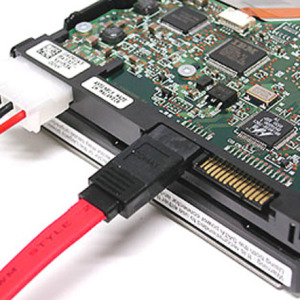When working with a computer, it would be very uncomfortable to look for among the mass of Windows service files and directories with the folder programs in which the user information is stored. Based on these considerations, one physical disk, no matter what size it is divided into two or more logical disks. On the first, the operating system files, programs and other service files are stored, on all other - user files. The process of splitting the physical hard disk into several logical is called the hard disk markup.
In order to place a hard drive, a program designed to work with hard disk sections. There are currently a lot of such programs: Acronis Disc Director, Partition Wizard, Paragon Partition Manager and many others. Which one to choose - everyone decides for himself. It is possible to place a hard drive, even using the usual Windows installer program, this feature is also implemented in it. When laying the system partition (the one in which Windows files and service programs are located) you need to know the minimum required place for the operating system. It includes a place under Windows files and service programs. When creating a system partition of small sizes, the operating system will simply refuse it to be installed.
- We choose the physical hard disk, there will be existing sections on it, and the amount free to create new sections.
- Click "Create a new section", indicate its size, taking into account the above recommendations.
- After pressing the "OK" button, we expect the hard disk markup.
If necessary, reduce or increase the size of a particular partition, redistribute free space between sections. It is recommended to make copies of all valuable and unique information on your computer to another carrier, since it is a high probability of its loss in case of unforeseen situations, for example, if the process turns off the electricity .