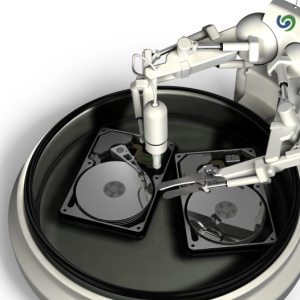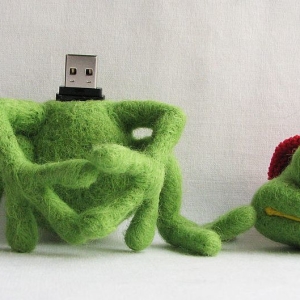The USB connector is the most frequently used port. Many peripheral devices are connected to it: flash drive, camera, telephone, printer and others. Therefore, its physical damage often occurs. In this case, a short circuit of contacts is possible, then the failure of the microcircuits of the southern bridge. The main reason for this behavior of the connector is its design and material from which it is manufactured. In such cases, do not do without repairing the motherboard or replace usb port.
Consider a USB connector. If the contacts are bent or the tongue of the connector is broken, then it is time to change it. Separately USB-port cannot be purchased, it means that you need to purchase a USB controller. To date, USB ports are used: version 2.0 - with a data transfer rate of 480 Mbps; Version 3.0 - the speed of its operation 5.0 Gb / s. There are several ports on one controller. You bought a USB controller you need, it must be installed. Start by disconnecting all external devices and power on your computer. From the system block cover, unscrew the fastening screws or latches. For convenience further work, put the system unit on the side. In the left lower part of the motherboard, find a free PCI slot, usually several pieces and they are marked with the inscription PCI.



Now you can close the lid of the system unit. Disconnect the computer, attach the mounting screws. You can attach all disconnected devices to the system unit. In case the USB connector does not work and the computer does not recognize the flash drive, it means that you have not tightly tightly pressed the controller to the slot or poorly fixed. You must repeat the installation.
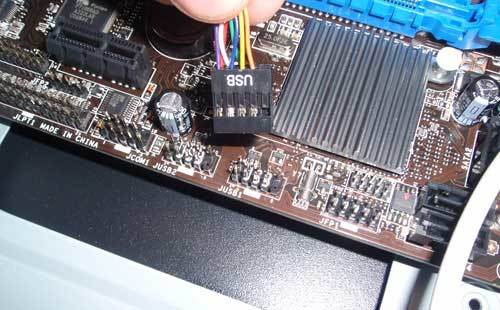

Do not overload USB ports if there is too much tension on them, they can overdo it. Gently remove the plug from the connector, you can buy a USB distributor and connect several devices to one port at once.