Connecting mobile phones to a personal computer using USB does not always go "smoothly". We will tell about the main causes of the conflict of equipment and their elimination.
No drivers on a mobile device.Usually, the set of smartphones and monoblocks include charging, instruction, warranty card and software disk - this is the driver. Without installing this computer, simply does not recognize the connected device. If the disk is lost, do not be discouraged, you can download drivers on the official websites of your gadget manufacturers. A similar problem occurs when damaged system software files for mobile. In most cases, when connecting the device to the PC, the recognition error drops. To solve troubleshooting, reinstall the driver package. Do not look for smartphone software on third-party sites to avoid failures. Load the latest updates. Publishers deliver the driver absolutely free.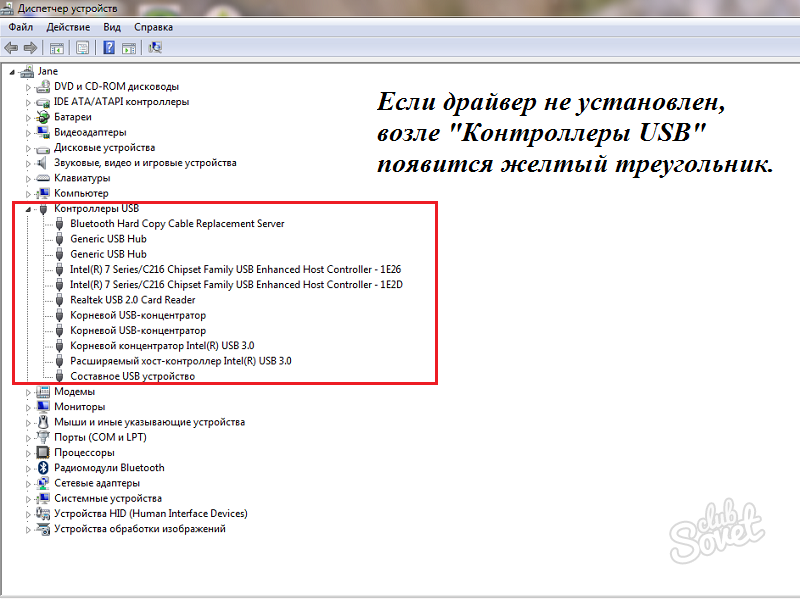
- Check for drivers, reinstall. If it did not help, then it's about the "hardware".
- Fingers examine each centimeter wire.
- If the chances did not find, then ask the phone with the same YUSB entrance of the comrade. Check if the computer recognizes its device.
- To finally make sure the cord faults, lend a few of the same USB to friends and check with your phone. Did the computer saw the mobile? So, the case is in the cable. Exit - buying a new USB.



We disassemble the most frequent problems of connecting laptops / PCs with telephones via USB. If our tips did not help you, take the gadget to the service center. On the video, an experienced wizard will tell how to connect Android phone numbers via USB. We wish you success!































good day ! There is a phone TXL MODEL: TXL-G7108 I can not find the drivers the computer does not see the cable changed! When connected to the computer, just charging! In the menu I can not log in the password I am pleased! I tried to reset the mint using the VOLUME- + switching on! Climbs exclamations with a phone and all! Next does not go! Help with the task! Thanks in advance!