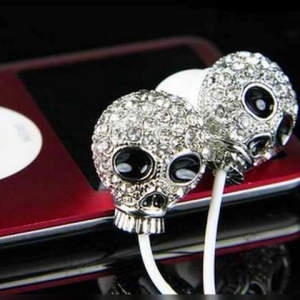The Bluetooth Wireless Connection Module is present in almost every modern gadget. The use of this type of communication allows you to more comfortably use various mobile devices and headsets. How to connect and configure Bluetooth communication?
Bluetooth connection to phone
The presence of Bluetooth communication in almost all modern mobile devices allows not only to establish a connection between the devices themselves, but also connect other peripheral gadgets to them, also equipped with Bluetooth modules. Bluetooth headset belongs to the number of the latter. To establish a connection between her and smartphone necessary:
- Observing instructions, activate both devices.
- Translate the headset to the pairing mode.
For this (depending on the model), it is necessary to climb and hold either the device's turning key or a call to the call. It should be released only after the indicator starts flashing alternately red and blue.
- Now you start setting up the smartphone. On your mobile phone, go to the "Settings" block.
- Next, you should find the "Bluetooth" section and activate the search for Bluetooth devices.
- Among the search results, which will be displayed by the "Available Devices" list, choose the Bluetooth-headset model. In some cases, at this stage, the mobile gadget can request a password. With standard system settings, this code looks like "0000".
- After that, the flashing indicator will begin to burn only in blue. This suggests that the pairing has passed successfully. Confirmation of this fact often acts and voice communication system.

Bluetooth connection to computer
If your personal device is equipped with a Bluetooth module, you can also connect a wireless headset to it. This type of connection is provided in almost all laptops, which cannot be said about stationary computers. In the latter case, to establish a Bluetooth connections, you must separately purchase an external or internal Bluetooth adapter. In the first case, the connection is made via the USB port, in the second - through the PCI slot.
For a successful Bluetooth pairing PC required:
- Have a bluetooth module.
- Installed drivers. The presence of the latter can be checked in the "Device Manager" section - "hot" combination "Start" menu + R. or enter "devmgmt.msc" in the search string.
- Next, find the points of Bluetooth radio modulus and network adapters.
- You are interested in section Bluetooth devices. If such are not detected, then the drivers are missing and they must be installed.

When all the connection requirements are met, you can proceed to setting the Bluetooth connection.
For pairing headsets, it is necessary:
- Turn on the headset and translate it into the pairing mode while holding down the power key of the order of 10-15 seconds. Activation of Bluetooth communication is considered successful when the indicator starts flashing red-blue.
- Now access the computer and on the right side of the taskbar (or desktop) find the Bluetooth icon. You click on the icon with the right mouse button and, among the lines, the list you select "Add Device".
- The search result will be displayed. You choose the necessary headset (most often its name is the device model) and click "Next".
- Enter the code "0000" and click "OK".
- The pairing is installed.

If the work occurs in Windows 8 (or 10), it is necessary:
- Click the Start menu icon.
- Next, you go to the search section and prescribe in the Bluetooth string of the same name.
- Go to the connection parameters and click the "Create Pair" key.
- Next choose the necessary headset and install the connection.
The most common cause of difficulties during the Bluetooth Connection setting is the lack of necessary drivers on the computer.