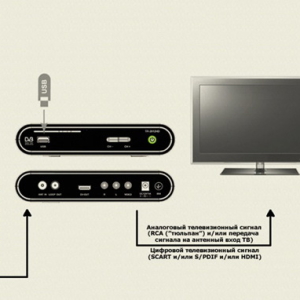For most people, the tablet has become an excellent analogue TV or computer. On it you can watch movies or listen to music. But sometimes still want to enjoy your favorite movies on the big screen.
In order to connect the tablet to a computer the first thing disconnect the TV from the power supply system. This will ensure your safety.
There are four ways to connect:
- Hdmi.
- Usb.
- RCA cable (universal method for the tablet and TV connection).
- WiFi.
How to connect your tablet to your TV via HDMI
Most tablets come with hdmi connector. If the tablet is not in the set was a cable for hdmi connection, will get it at the store.
- Take Hdmi cable and connect it to the tablet and TV.
- Turn on the TV.
If the tablet is not Hdmi connector, use one of the options below.

How to connect the tablet to the TV via USB
This type of connection is usually used when there is no possibility Hdmi connection.
Tablet as a USB drive
- Attach one end of the cable to the TV, and the other into the jack on the tablet.

- Using the remote in the menu that appears, select the "external".

How to connect to the TV through the RCA tablet Compound
It is also called "Tyulpanchik". Excellent alternative Hdmi compound. Its advantage is that this compound is supported by all devices. For this type of connection is required konvertor Hdmi-Rca. The essence of konvertora in converting the signal from analog to digital. It provides the opportunity to make the connection even with an outdated model.
- Connect the Hdmi cable to konvertoru on the one hand, to the plate on the other.

- Attach the wires to the RCA konvertora TV. Red wire is responsible for video, white to yellow for the sound quality.

How to connect your tablet to a TV via WI-FI connection
A method of connecting via Wi-Fi Direct, one of the easiest connections.
- In the TV settings, click on the "Network" tab and turn on "Wi-Fi Direct".

- Next, select your device in the proposed list. Click "Yes" and wait for the connection to complete.

Useful advice
- Be sure to disconnect the TV.
- When playing video through connecting to the TV, connect the tablet to the charger. Thanks to this, the gadget will work more productively.

With the help of the presented options for connecting the tablet to the TV will always be able to enjoy the film from the tablet on the big screen. Also, when splitting the screen, the tablet can be used as a removable medium, instead of throwing it out.