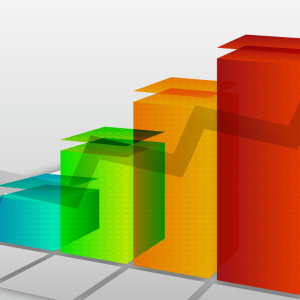PDF format is very convenient because it is convenient to represent the material to familiarize yourself. You can send such files electronically or format for printing. Also this is a comfortable option in cases where you do not want anyone to rule your document or changed. From this article, you will learn three available ways to convert tables and Excel diagrams to PDF format: in the Microsoft Office Excel program at least 2010, online method and third-party programs. The main thing is to choose a proven software from reliable sources, in the extreme case, be sure to have a fresh antivirus on your computer or laptop, so that the fraudsters do not have any information about you.
How Excel Translate to PDF in Microsoft Office Excel Program
This method will only work in versions at least 2010 release. If you have an exile 2003 or 2007 installed, update these programs, or use two other steps in this article to choose from.
- Open the table in Excel, pay attention to the upper left corner. Click on the word "file", highlighted in green.

In the drop-down list, select the "Save and Send" string.

In the window that appears, you will see the Create PDF / XPS Document field. Click on it.

You need to click on a single cell in the right "Create PDF" on the right. Pay attention to the advantages described above the button.

When saving a file, specify the "standard" optimization, then click on the "Parameters" button.

Set the parameters you need, here you can choose the number of stored sheets, their range, specify the data included in the file.
After setting, click "OK".

Now the PDF document will be saved in the specified location and with the specified name, try to open it to make sure the information is preserved.

Save the tables every time you need to extend them among colleagues, friends or acquaintances. Such leaflets are easy to print, but it is difficult to change that it is very good for the preservation of the data you entered.

How Excel Formats Translate to PDF using third-party programs
If you decide to find such a software on the Internet, then refer to publishers with caution: often the sites themselves include unnecessary programs, search engines, promotional viruses in the installation file. Therefore, thoroughly scan the distribution kit before unpacking.
The article will use an example with the SPIRE PDF program that can be downloaded by link. There is another similar utility that adds the PDF buttons to the Excel program, download it here.
Going to the site, click on the green button "Download" at the bottom of the window.

After saving the distribution, go to the file location directory. Run the installation program and follow all the instructions on the screen. At a certain point, the program will ask you to specify the installation folder, you can change it by clicking on the "Browse" button.
At the bottom of the window, you will see a string that allows or prohibits other accounts to use the program.
- Everyone - all can use;
- Just Me - forbids others to open it.
After setting up this window, click "Next".

A program label will appear on the desktop, you can convert the files by clicking on it, or go to MS Office Excel and make conversion from there.

Try clicking on the file "File" in Excele.

Now select "Save As".

The "File Type" column will now appear "PDF". Select it and continue saving.

How Excel Formats Translate to PDF online
If none of the ways outlined above are not suitable, then the online document change remains. The choice can be such resources:
- https://smallpdf.com. - Fast conversion, but does not support large amounts of document;
- http://convertstandard.com. - can upload highly voluminous files, but sometimes refuses to work with the XLSX format of 2003;
- http://www.ilovepdf.com. - It has some paid functions, but the conversion is free.
For an example will be taken by the second site from the list.
Go to the service and click on the "Overview" button to download the document.

Select a file and click Open.

After a few seconds, the file name will be displayed in a white string, you will be left to click "Convert".
Depending on the volume of the file, you will have to wait a couple of seconds, and then the PDF document itself will be saved to your computer.

Thus, using three different methods, you received PDF documents from Excel formats. Choose more convenient for you and use constantly.