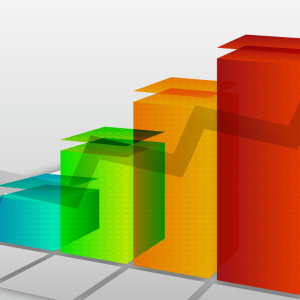Changing the direction of the text may be required when designing tables and presentations. In Microsoft Office applications, this can be done by spending just a few minutes. Consider this feature on the example of Word and Excel editors.
Changing the direction of text in tables posted in Word. Option 1:- Click on the table area.
- In the Tape Tapes, go to the section "Working with Tables".
- Select the "Layout" section.
- Select the text and click the "Direction of Text" button on the toolbar.
- The text can be rotated in any direction. Press the button until the inscription will accept the desired position.
- Highlight text.
- Right click.
- Click on the line "Direction of Text".
- In the menu that opens, select the desired direction and click OK.
- Go to the "Insert" tab, click the "Inscription" button and select the desired layout.
- Write text.
- Use the "Text direction" button on the toolbar.
- Highlight the desired text and go to the Home tab.
- Find the "Orientation" button. It is indicated by Latin letters "AB".
- Select the desired text direction.
- Highlight the text and click on it right mouse button.
- Press the line "Format cells".
- In the menu that opens, go to the "Alignment" tab.
- On the right side there is a "Orientation" window.
- There are several ways to change the text of the text: click on dividing the conditional "dial"; Click on the word "inscription" and rotate by holding the left mouse button; Specify the degree of reversal in the bottom window.
- You can also format the text horizontally and vertical.
Do not forget that in Word editor, changing the direction of the text is possible only in the inscriptions and cells of the table. This feature is a simple and fast way to make non-standard text that attracts attention.