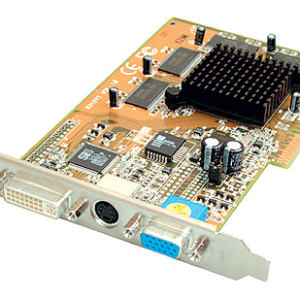By increasing or reducing the contrast of the image, we can improve its perception. This is especially important in a brightly illuminated room or on the street with sunlight, and since the laptop is created specifically for mobile use of the Internet, then such a function may well come in handy. And here you can encounter some difficulties, since there are buttons for changing the contrast on the standard keyboard or computer display, and they are missing in laptops.
If you need to change the contrast of the image or video, the easiest option is to use the program settings for viewing. If standard programs do not provide for such functions, you can use ACDSEE, IrFanView, Faststone Image. Opening the image to any of these programs, click "Options" or "Properties", select the appropriate parameter, translate the contrast runner to the level you need and, if required, disappear.

Depending on the installed operating system, as well as the video card used, the actions may differ slightly. However, the management of the laptop is intuitive, and you will quite handle this simple task.