The DAT file can be found in many applications and in system folders. This is a kind of universal expansion, which contains scenarios of the performance of certain tasks. For the most part, these files are not needed at all, since it will be difficult to understand the contents. However, in some games, it is in DAT files that control changes. Try to open it with this article.
How to open DAT with a text editor
Indeed, any user can open this format by any text editor, however, if DAT was created in NERO, and you will try to open it with a notebook, this may not work. Data File only opens in the editor by the means of which was created.
Find your DAT file and click on it with the right mouse button. Depending on the version of the operating system, you may have a “open” or “open” item. Click on this item.
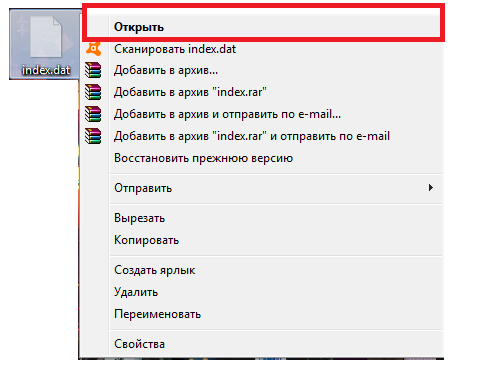
There will be a notice on the screen with a message about the impossibility of opening this type of file. To continue, you need to select a text editor manually. Put a checkmark near the line “Choosing a program from the list of installed programs” and click “OK” 
First, remove the checkmark near the line “Use the selected program for all files of this type”. This parameter will become a problem for further reading of such DAT files.
Now contact the list of programs.

In the list, find the “Notepad” program. Click on it and click OK at the bottom of the window.

As you can see, the file is easy to open. But this does not always work.
Inside you will find a description of files, their scenarios or accompanying data.

Other DAT file programs
If you couldn’t open DAT with a notebook or other text editor, try the program from this list:
- Radiant;
- GLPK;
- Dataflex;
- Trillian;
- TomTom Navigator
- Novell Netware;
- iPhoto
This also applies to mobile devices, for example, on the Android phone you can open an expansion .dat by a simple Opera browser. It is enough to click on the file and search for the corresponding program manually.
How to open a Winmail.dat file
Many familiar Winmail.dat format usually come to you by mail. It performs approximately the same function as a regular DAT file. Winmail.dat contains data on the formatting of the text, if it had a place to be. If you needed to see this file, then just download special software.
Go to the site http://www.winmail-dat.com/
In the line “Download” you will see two green links:
- A file with an extension .exe will download the installer for Windows to your computer;
- And the file with the extension .APK will download the Android installer on your computer.
To open the format on the computer, download the first option.

As soon as the file downloads on your computer, click on it twice. The installation program will ask your permission to change some files, with what you need to agree.
After that, accept the license agreement by putting a checkmark near the line “I Accept the Agreement”. Click “Next”.

After that, you have to choose the directory of the program, the name of the folder and the creation of shortcuts.
At the end of the installation, you will see such a window. Complete the process.

That's all, the program will open yourself, and you can open the file using the “Open Winmail.dat” button.

How to open Winmail.dat on the phone
You may encounter such files on your smartphone. Fortunately, an Android and iOS OS provides a convenient search system for the desired utility.
Find Dat or Winmail.dat on your phone. Click on this file.

As soon as a notification appears on the screen about the impossibility of opening a file, click “Search”.

After a couple of moments, PlayMarket will open in front of you with the already desired program. You just need to click “install”. Installation can take several minutes.

The application will appear on your desktop. Enter it.

Follow the indications on the screen - just press your finger in the middle of an empty space.

This is where the installation and search for the file is completed. Click on the DAT or Winmail.dat file, after a few seconds it will open.































