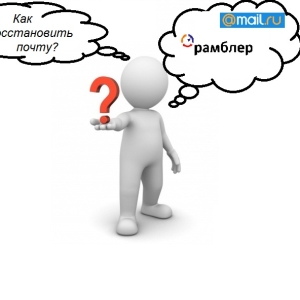In the modern world, without email, it is almost impossible to be comfortable to stay on the Internet, use social networks, forums or messengers. You can also not have e-wallets and many other useful electronic products. Mailing does not take you a lot of time - this is a quick process for which you will not need a telephone number, your address and other personal data. However, you can bind the phone number later if you want to protect your email from scammers. Follow the instructions below and you will open your own email address today.
To start creating an account, you need to choose a service where you will create it. For example, take mail from Google called Gmail. Follow this link https://accounts.google.com. And start filling the blank on the right side of the screen:- Specify your surname and name in different fields on the same line under the appropriate header "What is your name".
- On the second line you need to specify the name of your e-mailbox. Think well and show fantasy, as the majority of simple names have long been occupied by other users. You can use the letters of the Latin alphabet, numbers, point and underscore sign.
- In the third and fourth line indicates the password that you are inventing yourself.
- The date of birth does not necessarily fit true, but preferably.
- Paul can also be skipped.

- Please note that you will be offered to specify a mobile phone, but this is not necessary.
- The "Spare Email Spare Address" you need to specify another mail to which instructions for restoring this will be sent if something happens to it.
- Specify your country.
Once all items are filled, click "Next".




You can also register your mail on such portals:
- Mail from Yandex - https://mail.yandex.ru.
- Service Mel.ru - https://mail.ru, You should think about it several times before using it. This is the most sledding mail at the moment.
- Foreign service Yahoo - https://login.yahoo.com.
- Rambler - https://mail.rambler.ru.
- Mail from Microsoft called Outlook - https://www.microsoft.com.