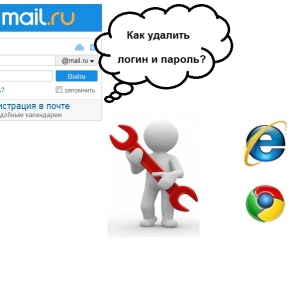The Internet passwords are required everywhere for e-mail, e-commerce, social networks, payment systems and other services. For safety reasons, it is recommended to come up with a complex password combo, consisting of uppercase and lowercase letters, numbers, special characters. Of course, this significantly reduces the risk of unauthorized access by third parties. But often the user forgets a password, he came up with. How can remember your passwords?
Firstly, it is not necessary to create the same password for all programs (although, of course, so much easier and more convenient). There are some simple ways that can help you quickly remember their passwords. They do not even have to write. First, how to create a strong and memorable password - is to connect the two words. Between them, you can put the character figure. In addition, you can decide in advance that any password a second (or any other) letter will be capitalized. For example, "rUchka3karandash", "Lampe% table". When you enter should install the English keyboard layout and input characters, focusing on the Russian. Another interesting way is to insert a word into another. In this case, you can choose different combinations of address, e-purse and shopping. For example, make it a rule that the first will be written the first two letters of the first word, followed by a symbol (number), then the second word (the second letter of the title) and the end of the first word. For instance:- for WebMoney - "ma1dEngishina";
- for mail - "ma2tEkstshina";
- for social services. network - "ma3dRugshina";
- for the store - "ma% pOkupkashina".
- sPoz4t - strong win one who knows - a thousand;
- nMKCHACH7M - no place paints man, and man place;
- ducm5l - Fool learning - what is dead to treat.
- vLRE, VL0R - a Christmas tree was born in the forest, she grew up in the forest;
- uMPP, 0 ML, VRENB, P40X - Dried a bear on the floor, torn off the lamp, but he would not bother him, because he was good.
- dLTCNKRDMP9T - dilatation cardiomyopathy;
- dSCRLNTCFLP8T -Discirculatory encephalopathy.
You should not create passwords only from the date of birth, the names of loved ones, pits of pets. Of course, they are fairly easy to remember, but such a password can quickly hack unfintellers. Show fantasy - and you will come up with an interesting, reliable and understandable password only to you, which you will not forget.