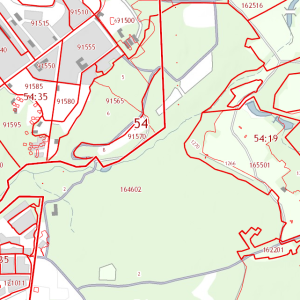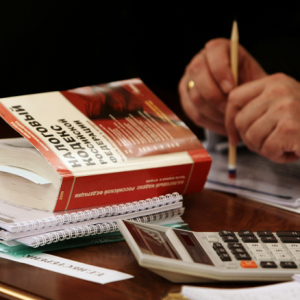The cadastral value of the object is every building or the site, whether it is residential or not. Only bodies that have the right can establish such a cost. Cadastral cost may be needed not only when buying or selling housing, but also when paying taxes. The fact is that from recently, all owners of one or another real estate can pay taxes based on the cadastral value of the object, and not actual. You can find out such information on an extract from Rosreestra, which is provided both personally and online on the official website. You can also use some other sites that also provide such information.
How to find out the cadastral cost of the object online
Receive services electronically much easier and faster than waiting in queues. The official website of Rosreestra has a special section called "Public Cadastral Evaluation Data Fund". It provides all this information on the cadastral number of a particular area in real time.
- Go to the official website of Rosreestra by reference https://rosreestr.ru.
- Select Section "Search by Cadastor".

- As soon as the new window is loaded, insert your cadastral number of the object in a special field on the site. Click "Find". After a few seconds, all the necessary data on your facility will appear here.

You can also search at the address if you do not know the cadastral number. However, it is somewhat longer and does not always give the result.
- Follow the link https://rosreestr.ru/
- This is another service of Rosreestra, but from too is on its official website. Here you can choose a convenient search method for you: at the address, by the conventional number, restriction.
- To start the search for the address, click on the "Address" graph and gradually enter it. Please note that almost all items must be selected from the list, rather than enter manually.
- After that, click "Shape Inquiry".
All data will appear on the screen in a few seconds.

How to find out the cadastral number
If you do not know the cadastral number and can not find the cost of the object at the address, contact the Public Cadastral Map of Rosreestra. Here the search is performed directly on the map.
- Go to the site https://egrp365.ru/map/and enter the address to the most upper line on the site or look for the house right on the map.

- As soon as you find the building, click on it with the mouse. Wait until the information is downloaded from Rosreestra.
- So you can easily find out the cadastral number.

Alternative ways to find out the cadastral number and cadastral cost of the object
Unfortunately, the official website of Rosreestra is very often on technical works, or simply cannot find the necessary information. If you encountered errors when searching for your object, it is better to resort to other services.
- For example, you can use the site https://kadastr.ktotam.pro.
- First find your cadastral number by simply by filling out the address string.

- Immediately you will see your cadastral number on a new window. The service allows you to immediately find out the cost of the object and the date of the cadastral inspection. Click on the "Select Object" button.

- Now you can easily learn the amount of cadastral value, not even knowing the cadastral number. Pay attention to the approval date if it was a long time ago, it is better to repeat the approval by putting an object for monitoring.

How to find out the cadastral value of the object personally
If the search for information on the Internet is not for you, and you want to personally find out all the necessary cost, then it is easiest to contact your local MFC of your city.
Take such documents with you:
- Your passport.
- Cadastral object number.
The specialist will quickly search by the number or even the address of the object and will provide you with all the necessary information.
You can find the MFC of your city very quickly in online maps, since the organization has no single site.