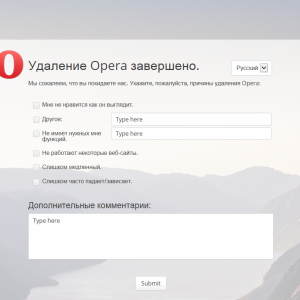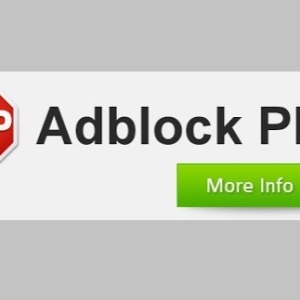Each browser has its own set of settings and options, we do not always be able to figure it out at once. If you need to erase the magazine in the new browser from Mozil, follow a simple instruction.
How to remove history in Mozile - Full removal
- Go to the menu, it is on the right above.

- Find a magazine window in it.

- Click on it.
- You will see a short list of your history, as well as several options from above.
- Among them, find the "Delete History" and click.

- You will appear before you, in it you can choose to delete the story in an hour, a week or all.
- Depending on your desire, select the desired line and click "Delete Now".

How to remove history in Mozile selectively
It can also happen that you need to delete only a few rows from your magazine. Then follow the following instructions:
- go back in the browser menu - magazine,
- this time find the lowest line "show all the magazine",

- click on it,
- you will find the entire history of visits, click on the line you want to delete,
- right click,
- in the menu that appears, click on "Delete this page".

Unwanted stories of history are removed. To quickly call the Log deletion window, you can always use the CTRL + SHIFT + DEL key combination.
For older versions of the browser and simply consolidate knowledge, see the video below.