An attempt to save new information on the micro CD will fail if it has a recording protection. The reasons for the message of the release of access may be different. Microsd protection can be removed by several methods - software and physical. Consider the most relevant.
Unlock Microsd
Place a memory card on a flat surface or on the palm of your hand so that the label is on top. The lump of the map housing at the top find a small locking lever - Lock button. "Locker" serves to protect information from accidental erasure. The lever can be flat and only slightly protruding from the body, be white or silver. Such a switch is absent directly to Microsd. Insert the card into the adapter and find the Lock switch on the adapter itself. Move it all the way in the opposite direction.
After the Lock lever is transferred to the data cancellation position, the re -emergence of the window notification window may be caused by Lock translating back to the defense position. This happens due to the weakening of the switch, when the memory card is entered into the cartrider, it shifts and turns on the memory lock. Fix it with a piece of elastic bands, cardboard or remove it completely.
You can avoid automatic locking on Microsd by deleting its contact with the Lock button on the adapter case. On the left side of the micro-flash drive, find a small recess, paste it with plastic or swing with tape. The soldering must be performed very carefully. The option with tape is easier, but it can cling to the adapter when entering the card.
Changing the properties of the disk
If the protection of the memory card does not allow you to copy information to another disk, but it is necessary to save it, then try to remove the protection as follows. Attach micro CD to the computer, find its name in the device list and click on it with the right mouse button. In the menu, select the “Properties” line, then the “Access” tab. In the next window there is an “extended setting”, open it and put a checkplace in the “Open Access” line, confirm the settings - “OK”.
Formatting Microsd memory card
Sometimes, to remove protection from the memory card, it is recommended to format it if the “locker” is absent or not helped. Save important information to another disc, because It will be completely removed. Programly, you can remove the lock from the record on the card using Windows.
Install a microSD memory card on a personal computer through a special adapter directly or through a cartrider. On modern laptops, such a connector is already provided, it is usually indicated by the “map” icon and looks like a narrow gap. The operating system recognizes the disk, and its name will be displayed in the list of computer devices.
Click the right mouse button on the icon of the CD disk and in the detailed menu select the “Format ...” line. Put the file system that your device supports, usually NTFS. Click "Start". All information from the disk is now deleted, and the status of protection is removed.
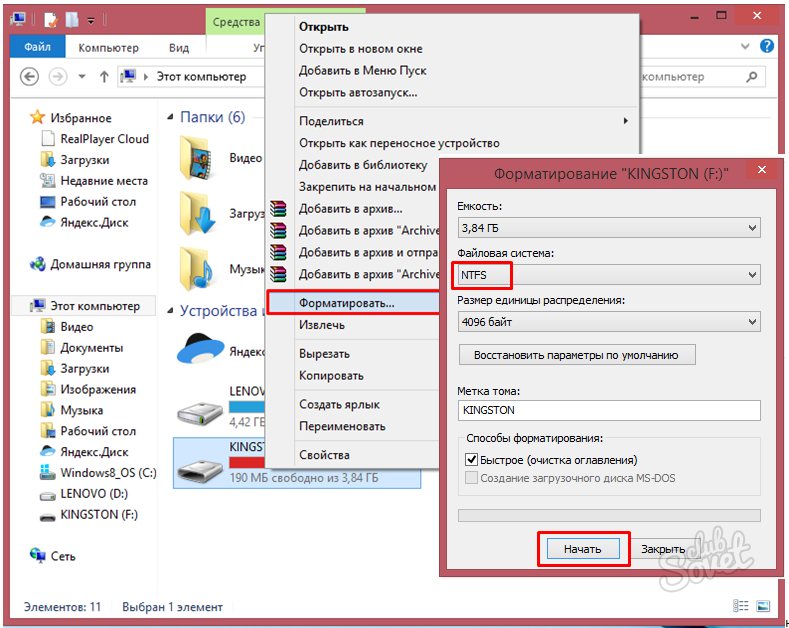
Changing the file system
When writing on a file memory card with a volume of more than 4 GB, an error notification window may occur due to restrictions on the file system. If the memory card is formatted with the FAT32 system, then the file size is among its restrictions for recording data. You should change the file system to NTFS, as it is described in 3 points.
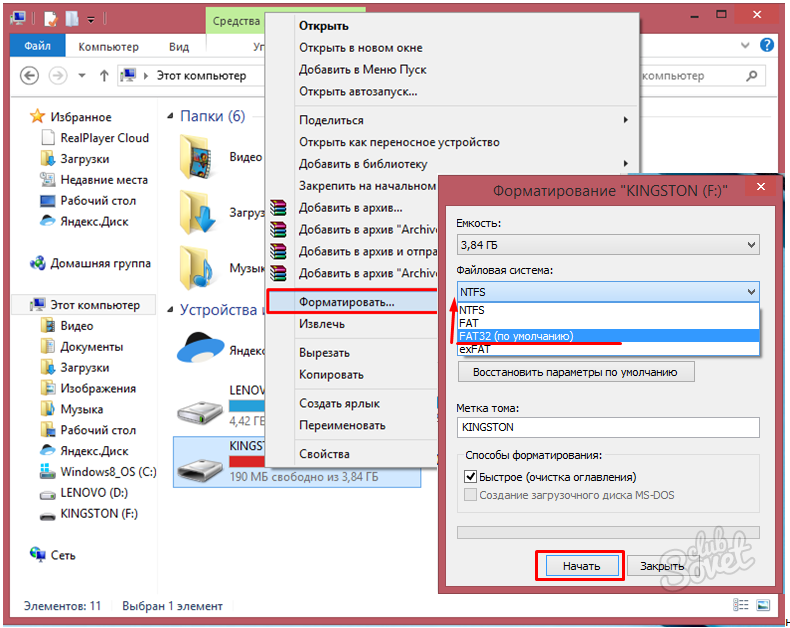
Microsd software
You can reset protection from the disk recording with software without deleting information. To do this, there are various scripts and utilities, for example - reset.zip. Drinking software from the network should be careful - it may contain viruses. It is better to use it to remove protection with trusted applications. Low -level formatting of the disk with a utility Hard Disk Low LEVEL FORMAT TOOL Erases all the data, but will help restore even hopeless flash drives that have not passed formatting by internal Windows.
Microsd protection through a mobile device
Modern mobile devices: players, PDAs, phones, cameras have a microSD formatting function. Try to find this option through the settings and format the USB flash drive directly on this device. Memory protection could be programmed in the apparatus to ensure data confidentiality. You can also remove protection in the settings. All varieties of electronic devices have their own characteristics, so in case of difficulties, read the instructions of the gadget or get an explanation in the service center from a specialist.
Physical damage to Microsd memory card
One of the options for a failure when trying to write data on a memory card occurs due to physical damage: the card is slightly bent, one of the contacts on the map (often left) or on the adapter, and microSD closes it. In case of contamination of contacts, they must be cleaned, for example, with a cotton swab dipped in an alcohol -containing liquid or acetone. A strongly bent card is not subject to restoration. Slightly curved, you can try to straighten by putting under the press.
Use only a “native” adapter with a Microsd card. With another adapter, even if you managed to format on the phone, to record information to the disk, it is likely that it will not work.

























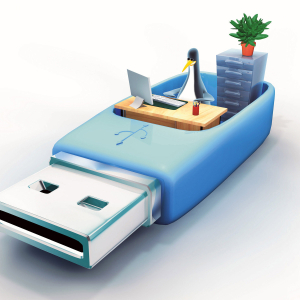
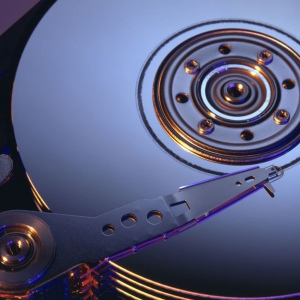


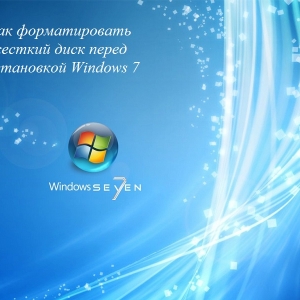






After reading the first point, the rest can not be read. When we are talking about “unlocking microSD”. Describing the adapter is simply inappropriate! The article has nothing useful for rabbing.
Uv. Eugene, if you have not found anything useful for yourself, then look for theme forums. There you will find the same tips and they help many. The slider moves on a cardrider, because it does not have no Microsd flash drive.
Only the 5th point helped me
the rest is really for dummies
Eugene is absolutely right. A conversation in the style of technical support for housewives: is your computer included in the network?
And, unfortunately, the whole Google is paced with this copy, which is why it is very difficult to look for practical information.
Why should I read about the plugs on adapters if I am interested in completely different-a microsd card.
After inserting into the tablet on android, the card closed for recording. How to remove protection is incomprehensible. Now the card is non -narrowing on the laptop and in the camera.
The advice is formatted (by the way, in the case of protection it is not formatted), akin to the advice of pushing vodka from the bottle if the bottle cannot be opened.
I absolutely agree with the last author: they recommend that I format it when I have to save the information!
Yes, it is not formatted! Protection from the recording is worth it!
even the 5th point does not help, I don’t know what to do and the flash drive is very necessary
Help plz ... After a failure in the phone firmware, the card became 8 MB (out of 8 GB). It is not possible to format, low-level formatting cannot be carried out due to small size. All in the trash?
net
I absolutely agree with Gulden!
neither Odiz from the ways will wobble me. what to do?
none of the following methods helps me, what to do?
not one of the ways does not work.
Full slag and fuck am I writing it? Oh, what a smart dubboe I am. Turn your laptop in the outlet .... Bitch, she is protected and you won’t do it with her ... at least tear off ..
This is the situation I had, guys! After formatting the memory card protected from the HDD Low Lowel Format Tool, it stopped reading at all! 0 byte shows. Honey, programs did not help. I read that I need to form a formet through the phone. , formatted. I put it on the computer and she earned! A simple way. I recommend trying!
The problem was solved unexpectedly. I inserted the disk into the tablet and deleted all the files, then inserted empty into the computer. And he calmly formatted without problems, although before that he tried all of the above options.
The problem disappeared after I cleaned the contacts with an eraser!
Thank you! It was really a faulty adapter, although it was not so obvious. In another adapter, everything worked fine.
Almost new micro diabetes is not determined - 0 bytes. In disk management shows 2 sections: 16 MB and 7.34 GB. But nothing is impossible to do with her. The file system is not defined, while writing what is working.
Diskpart cleared everything, but cannot create a section, writes not enough memory. In fact, it is more than enough.
No utilities help, including cameras, players and phones.
Is it really all or something else can you do?
They sent with Ali Express 32gg micro Sidi, protected from the recording, I tried nothing to help \u003d the last option remained \u003d I warm up with a hairdryer
the same situation, nothing helped, changed the adapter and everything was formatted and the defense starred
Flood from Xerox, after Schrueder,- this writer \u003d)
I would also write how to turn off the computer from the console)))
Not in place, but how great !!!
“How to remove the protection from Microsd” Tables, and then an adapter. So I would write how to move the slider on the adapter))) Dolpopoos
“The low -level formatting of the disk with the Hard Disk Low Low Format Tool is erases all the data, but it will help restore even hopeless flash drives” - shows that SD is formatted, open in the conductor - everything is in place! Nothing helped! Everything is transferred through the register and utilities and hell knows what else! Simple deleting files also does not help - do not delete! It remains to spit everything and throw out this memory card.
After reading the first point, I already wanted to laugh.
About formatting a protected flash drive, Rzhach moved from a vertical plane to a horizontal plane under the table. Satya wrote second-year-olds of the 5th grade?
And everything worked out perfectly for me!
well, I have a regular story on one device is protected, on the other not. On one laptop I can format, on the other. Or I can’t format it on the camera, but I insert it into the DVR - and the voila!
Thanks to the author, moved the slider and the status of data protection was canceled!