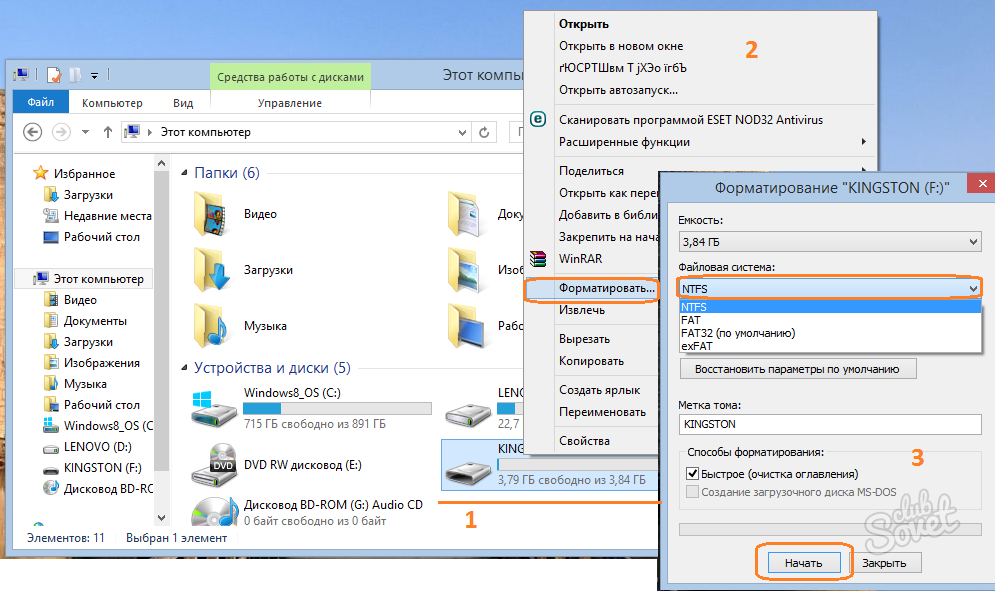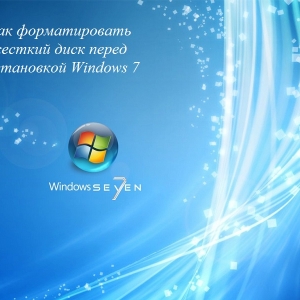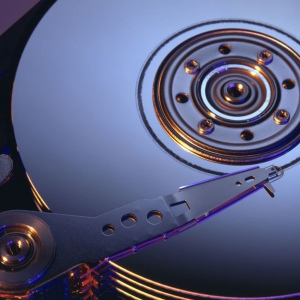FAT32 file system was used before the appearance of a large capacity disks. But with this system, you cannot create a disk section of the size of more than 4 GB, it is impossible to copy a good quality film on it. The rapid growth of this parameter led to the FAT32 file system on NTFS, which allows working with discs and large-volume files. This is not the only advantage.
FAT32 file storage system is currently practically used. If necessary, it is not difficult to change the system. To do this, you can apply the internal capabilities of Windows or special programs. The easiest way is to formatting. Open "My Computer", click on the disk with the right mouse button, select the "Format ..." command, set the desired file system, then "Start". In this way, you will delete all files, folders, change the file system on any disk on which there is no operating system, usually the disk "C:". The standard "Converter.exe" utility in the Windows allows you to change the file system without losing information on the disk. Close all open files and folders. In the Start menu, find the "Run ..." string, enter the "CMD" command. Acting on behalf of the administrator, run the command line by pressing the "CTRL + SHIFT + ENTER" keys. Look in the "My Computer" folder the letter of the desired disk partition. Enter the "Convert \u003cletter_disk:\u003e / FS: NTFS" in the row. Instead of the "NTFS" parameter you can set the format that you need. Expect the conversion of the conversion process.
In order not to lose the data when changing the file system, prepare a copy of all or the most valuable information on removable media. Do not turn off the computer until the conversion process is completed. If possible, connect the computer to the uninterruptible power supply. Keep in mind, you can change FAT32 and FAT in NTFS without losing data, back - no, only through formatting.