The avatar is installed in forum profiles, social networks, messaging programs and even in the user account on your computer. The word "avatar" coming from Sanskrita denotes a face or embodiment of a deity. And today we invest a similar meaning in it, if possible, trying to make it unique and individual. Let's look at how if necessary, you can change the avatar in the most popular social networks, Skype and in your operating system.
Changing the Avatar in Windows OS occurs in the user account. Go to the "Start" and in the upper left corner, press the left mouse button on the avatar. Select "Changing your drawing" and find a variety of images in the window that opens. Specify one liked and save the changes. You also have the opportunity to add your own unique pattern, which is on your computer. To do this, enter "Search for other pictures".




Adding to their profile avatar simplifies the search for other users. Especially if you keep their information up to date. And your friends will see it in their lists of contacts and in communicating with you.

























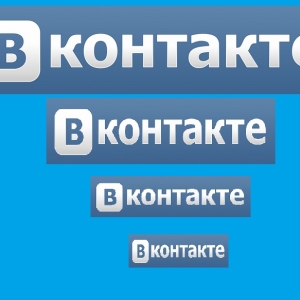





How did remove his avotara on Skype?
Karoch, so you take, telling him BISTRO failed! And that right now SHZBAN get! My brother CAUCASIANS DZDYUDO occupy, COME ALL ustroyut! AND STILL do not forget, said the PA failed haroshy!