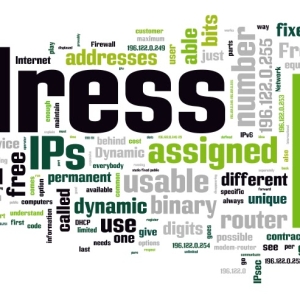Fast walking through the pages on the Internet is possible due to hyperlinks. This is a link between those who want to find information and its location. It is easy to distinguish it from a simple Internet address: the hyperlink is painted in blue and when you click on it immediately goes to the page on the network or an object on the computer opens. You can make such a link and without programmer's education. Moreover, you can choose different methods for this.
Why do you need hyperlinks?
The main reason why hyperlinks were developed, the convenience and speed of the result obtained. You do not need to copy the web address, insert it into the address bar. It is enough just to bring the cursor to the hyperlink and click on it. The user will immediately go to the desired page.
The same principle is valid for finding information within its own computer. But most often the hyperlinks are used to work on the network.
It is very important that such objects are clickable: it is only possible to press them and the action takes place. Simple links of such a result do not give.
Most often, those who promote their sites are interested in hyperlinks. For them, it is important that their resource will attend how much people can be. Will the user want to copy the web address, and then insert it and make the transition? The question is controversial, but go immediately to the desired site and view information is a matter of several seconds.

How to make a hyperlink in "VKontakte"?
The easiest way to show the algorithm for creating a hyperlink on the example of the social network "VKontakte".
If you need to quickly go to this site, then the user should perform several elementary actions:
- go to the profile whose address must be secured in the hyperlink;
- select it and click "Copy" (either using the right mouse button, or with Ctrl + C hotkeys);
- go to the site where you need to place a link - "Paste";
- if the hyperlink is posted in a message or a personal message on the community wall, you must not forget to click "send".
The hyperlink to the page in VKontakte is created. It will be painted in blue and differ in clichelism.

How to make a hyperlink for a text document?
If you need to create a hyperlink and place it in the text, in this case you will use knowledge how to create such an object in the Word text editor.
There are two methods of incarnation of the venture: elementary and more comprehensible.
The easiest and most affordable is to simply print an email address or apply "Copy address - insert address" manipulation. After that, simply press "ENTER" and the link will turn into a blue color, turning into a hyperlink. The user will see an email address as an object for clicking.

If you need to make text as a hyperlink, then the following method comes in handy:
- To highlight the part in the text that should turn into a hyperlink (for example, "where your potential customers are found?").
- click on the dedicated text of the right mouse button - "hyperlink".
- now you need to connect text with the site to which the user will automatically go. To do this, select the "Tie the File, Web page" tab.
- enter the site address - "OK".

How to create a hyperlink to promote the site?
If you need to create a hyperlink not for one time use, but in order to promote your site, business, profit, then it must be "lively". This means that when you click on it, the user must go to the main site, even if it clicks on another link, this site will not cling.
Such hyperlinks can be placed anywhere: on social networks, comments on competitors' sites, on our brainchild - site, in a text document.
This link is created using the \u003ca\u003e tag, in which the address of the site will be located. Also, symbols can be replaced with anchor - text, for example, "link here", "Click here."
An action algorithm for obtaining a hyperlink that will attract interest in the page will be like this:
- go to the page editor and enter the desired address of the site in the tag;
- also inside you can enter a special attribute "target \u003d" _ blank ", it will not allow the page to close if another link will be pressed.
If the user works on his website with WordPress, the procedure will be simplified.
You should simply select the phrase that will be referenced. On the panel at the top of the window click on the link icon, and enter the address of the site where the user goes, and the Anchor himself. Immediately an active hyperlink appears in the text with the desired name and binding to the site.

The hyperlink greatly facilitates the use of the Internet, and speeds up the process of obtaining information. For site owners, this is an opportunity to unwind your brainchild with minimal labor costs, and simple users are so easier to "jump" from the site to the site.