With each can happen such that the password from the phone suddenly flew out of the head, and all attempts to remember it are vain. This is especially true when your smartphone is not protected by a digital code, but a graphic pattern. Such a drawing can be unlocked only the correct combination of lines on the screen. Please note that sometimes it is possible to save data on the phone, and sometimes not. It depends on the security settings of your phone. If the parameters include a toggle switch to automate all data from the device when you try to enter a password for more than fifteen times, then most likely you will not be able to save photos and applications from your mobile phone. Find out the full action algorithm if you forget the graphic password in this article.
How to unlock the phone if you forgot Graphic Password: Reset Password by mail
Almost all devices on Android and iOS operating systems are asked to enter your account before starting working with the phone. Otherwise, one of the main services for downloading applications, synchronization and backup will be unavailable. Using these credentials, you have a chance to restore or reset the graphic password, while maintaining the basic data on the phone.
- To begin with, you need to try to remember your graphic password. If you do not succeed, then this is part of the instruction: you enter the wrong password until the message appears on the screen "Forgot your password?".
- However, if a toggle switch was installed in your device security settings, which allows you to erase all the data from the phone while trying to enter an incorrect password for more than fifteen times, then you will lose all information anyway.

- As soon as you see a message about the forgotten password, click on it.
- If you do not work, try clicking on the Home button, perhaps then you will see this message.

- The system will suggest you to enter your account from Google, which was tied to the device at the very beginning of use. Enter the email address and password to complete the entrance.
- As soon as you log in, the graphic password will be reset, you will get access to the device.
Please note that in this situation, the backup feature is strongly useful. If the data from the phone is erased, simply restore the last backup. Then all your photos, videos and applications will be returned to your familiar places.
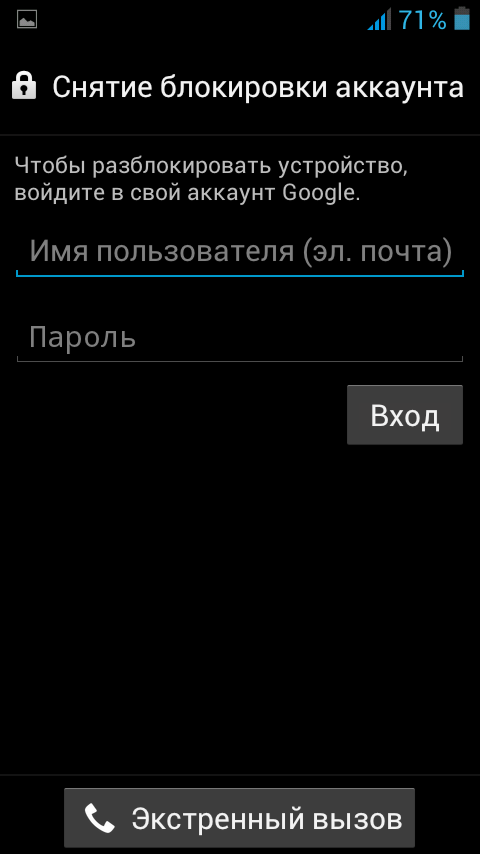
In order for you, the device restore the Google account is always available, you should set the settings. Go to device parameters.

Select "Google". It is in this section that you can work with an account and ask her own parameters.

Here, select the "Security and Login" section. Enter your account - this is the main condition, thanks to which you can restore the password in the future.

How to unlock the phone if you forgot the graphic password: Reset the settings to the factory
If the first option did not help you, it remains only to reset the settings to the factory. This is completely eaten from your phone all the data, and will return it to the state in which you got it right from the store box. Again, if you perform backups at least once a week, then no problems will cause it. Learn how to do this in the article. How to make a backup android.
- First you need to go to the recovery menu. To do this, you need to know the key combination, as a rule, it is simultaneously clamped "volume down" and "home" keys. Find your combination on the Internet.
- Then choose the "Factory Reset" item in the menu that opens.
Now the Android will be reset, and the graphical key is removed.































