Twitch is a huge platform that allows you to watch large cybersport tournaments live without leaving home. Very often such tournaments arrange the distribution of gifts and gaming things - alas, for this simple registration on Twitch is not enough. In order to have a chance to get such gifts, you need to know how to tie your stima account to tweet.
The first thing to do is to find the account settings. For this, in the lower left corner of the site we find a button to open the drop-down menu (1), and select the settings (2).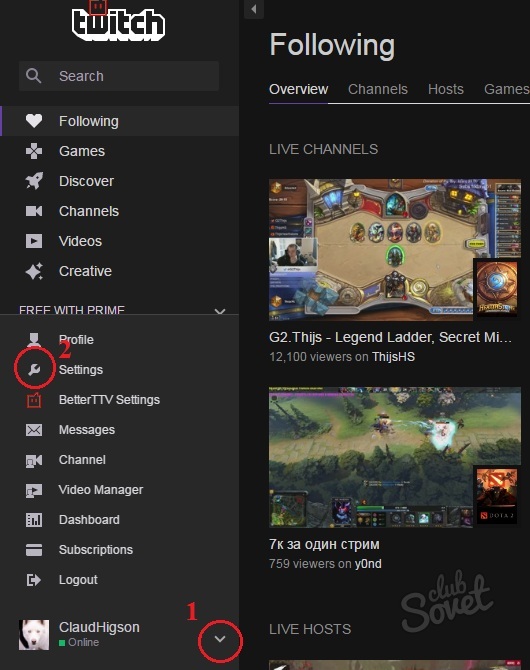


Now, a check mark will stand near the STEAM logo, symbolizing a successful connection. Voila! Your Steam account is tied to tweys. By updating the page of your beloved strima, you will provide yourself with a chance to get gifts if the in-game pranks are carried out.






























