To control the game process completely, the console in Counter-Strike: Global Offensive is just necessary. So you can protect yourself from a sudden blocking on the server. Often, the player is filed by complaints, if, in the opinion of the players, it uses forbidden programs, but it is not always true. Block the player can and without checking the logs of the game and the console. Therefore, if you are an advanced player and have already raised the skill in the COP, open the gaming console and make sure that it happens in it. Also, using the console, you can perform some actions several times faster than without it. Try to open the CS GO gaming console in two ways described below.
How to open the console in the COP go in the game
- Go to the Steam client and select the game COP. As soon as the game starts, you will see such a window.

Click on the "Settings" tab to the right above. In the drop-down window, select the "Game Settings" string, click on it with the left mouse button.

- You will have a lot of game settings. The fifth line from above "Enable Developer Console" is what you need. Opposite this phrase you will find a switch from "No" to "Yes." Leave the word "yes" in this line. After that, the lines of the console appear before you. Enjoy the game, confuse yourself from surprises. If for any reason you could not open the console in the COP in this way, try the next step.

Opening the console in the COP through the tab in Steam
To do this, you need to run the Steam client. Right-click on the style icon in the tray. All games installed on your computer via Steam will open in the pop-up window. Find CS: GO and click on it with right mouse button, select "Properties".
- In the Settings window, go to the General tab. Find the gray window "Set start parameters ...", select it by clicking on the left mouse button.

- Immediately you will see a small pop-up window. This is an area in which you can specify all the options for downloading the game using special commands. To call the console, when opening the COP, you need a "-Console" command. Dial it in the input row and click the "OK" button or the Enter key on the keyboard.
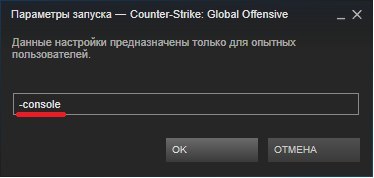
Ready. Your console will be open immediately at the entrance to the game. Do not forget to remove it in particularly complex games, because it can interfere with the process and close by enemy players. For greater canting console process in the Counter-Strike: Global Offensive, see a short video clip under the article.






























