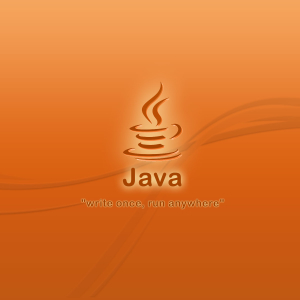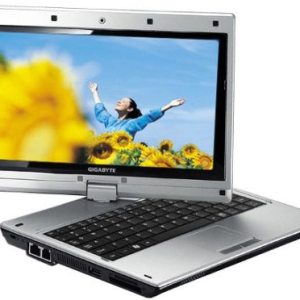In a variety of games, the console is an additional way to enter commands, Dota 2 is no exception.
Turn on the console in Dota 2
Our small guide will help you quickly cope with the task - just follow the instructions below:
- run Steam, open it window;
- go to the "Library" section;
- select the game Dota 2 from the list and click on it right mouse button;
- in the resulting context menu, go to the property "Properties";
- a new window will open, go to the "General" tab;
- here, below, looking for a string "Set start parameters";
- click on it, add a parameter -Console;
- click "OK" to confirm the changes.

How to assign a button for the console in Dota 2
One first point for opening a console is not enough. Now you need to assign a hot key to quickly call the command line at any time. For this:
- we launch the game itself;
- open the settings;
- go to the "Management" section;
- in the "Hotkei" subsection, the player's action window, enter any key to the "Console" string.

Go to Deta 2 and test if the button is functions that they have been boring. The method described above works in the accuracy in Dota 2 Reborn.