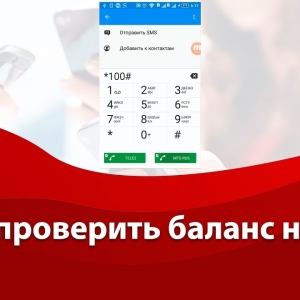According to mobile operators, the most frequent question in the reference service is the state of balance. To unload operators, MegaFon created the "Living Balance" service. The first two weeks the service for use is provided by users for free. After this period, the operator begins to take a subscription fee, and this is additional costs. Despite the popularity of the service, many customers want to turn it off, but do not know how to do it.
How to Disable MegaFon Live Balance Service - Connection Check
This service is connected free of charge. It allows you to constantly monitor the balance of the mobile account, which is displayed on the screen. If you have not seen data, you can check the service status.
- Go to the official website of the mobile operator, log in to the "Personal Account". To do this, you will need a login (your phone number) and the password that you will see in the message after the query by the combination * 105 * 00 #.
- Find the "Services and Subscriptions" menu. In it, go to the All Services tab. Here will be displayed information about connected services.
- Or call the mobile operator's service center by number 8-800-550-05-00. Calls in Russia will be free for you.

How to Disable Megaphone Living Balance With Operator
Most users prefer to manage their services in the process of communicating with the mobile service operator. This method is the most convenient and simple, and most importantly - understandable to many customers.
- On the phone in standby mode, dial the combination of 0500 and click the "Call" button. Wait for the audio connection and follow the instructions. By selecting the desired partition, the computer will connect you to the operator. Explain his request to disconnect the "Living Balance" service.
- Manual manual dispatcher will disable a paid service. But in this case it is necessary to prove that you are the owner of the SIM card. To do this, you will need to specify the number and series of passports.

How to disable service megaphone live balance automatically
This method is the fastest, in which the shutdown occurs within a few minutes, and even seconds. But for this you need to know a specific combination for the call.
- Make it possible using a USSD request. On the smartphone dial the number * 134 * 0 # and press the "Call" key. A confirmation of a smartphone alert will come about the successful service disconnection. Just in case, save the SMS message.

How to disable megaphone service live balance on site
If the two previous ways are not for you, and you are used to controlling your account via the Internet, then deactivate the service on the mobile operator's website.
- To enter the "Personal Account" in your phone number, you need to go to official page of MegaFon.
- The main condition for successful performance is to use that phone number on which you want to disable the service. Therefore, in the "Login" string, enter a specific number.
- Password must use the one that will come in SMS message. To get it inquiry to the operator with a combination * 105 * 00 #. Do not forget to click "Call".
- After entering the "Personal Account" in front of you the service menu opens. On the page, select the Service Management tab.
- In the provided list, find the string indicating the name of the Living Balance service and in front of it, click the "Disable" window. Next, follow the instructions that appears on the screen.

You can choose for yourself the most appropriate option to disconnect the balance control service on the SIM card. Provided that you failed to make it any of these ways, then refer to the consultation to a specialist Mobile MegaFon Center.
More clearly about the deactivation of the paid service "Living Balance" Look at the video: