The mobile bank is extremely convenient to use, however, you can disable it at any time, suspend the service or turn on again (if you have a bank card and you remember a number of important personal data).
Disable Mobile Bank via SMS
Simply and quickly mobile bank is disabled by sending SMS to a special number. It is necessary to look like a message as follows: In the address bar, enter "900", in the text window - "blocking services", without a space and quotes. We click to send and expect a response message notifying a shutdown. If the method does not work, try to enter the words "blocking services", "Blokirovkauslug", "blockservice". It should also be remembered about the differences between blocking (produced by this method) and disconnection. According to the Mobile Bank program you will no longer receive SMS and notifications, but the subscription fee will continue to be written off. To disable finally, use the methods offered below.
Turn off your mobile bank in the Sberbank branch
To carry out a full-fledged shutdown, without annoying messages and write off the board, you should come to any branch of your bank and submit an appropriate statement. In addition to the form with your signature, the Bank employee will need to present a passport, a plastic card and, if necessary, a contract for its design. The final shutdown will occur on time from one to three days, after which you will receive an SMS message. It looks fill in the branch form as follows:

Turning off Mobile Bank for a free hotline
Turn off the mobile bank really even without leaving at home. To do this, call home or mobile for this telephone number 8 (800) 555,55,550, we inform the essence of the problem, as well as your last name, name and patronymic, the card number and the secret word that was installed at the time of registration. It should be noted that this method is not applied for all credit cards. The operator will verify the available data and will notify you about whether it is possible or not to carry out the phone. In the opposite case will have to arrive in the bank, since the shutdown by SMS will not work.
Alternative to disconnect the mobile bank through the phone
You may want to disable the "Mobile Bank" because you do not want to pay for the service? Then there is a more profitable option than shutdown. Go to the package "Economy", for which you do not remove send. It connects the same as in the first case - via SMS message. We send the destination for the number 900 text "Economy XXXX" without quotes, replacing X for the last four digits of the number of your card. We are waiting for the response message with the code and you already send it to the number 900.
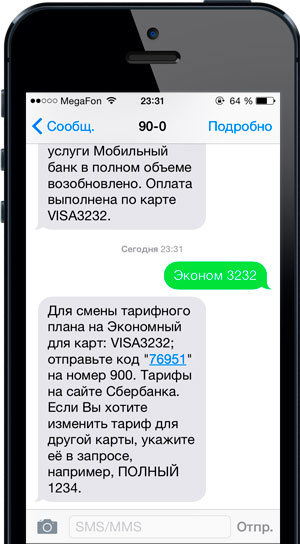
Return the "Mobile Bank", by connecting it again, you can in any branch of Sberbank - you fill in the form similar to those given in paragraph 2, with the same list of documents.
































