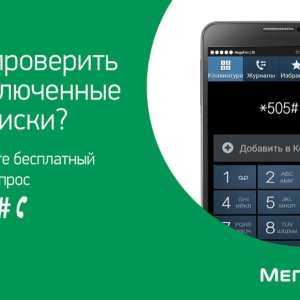Long and boring beeps, which usually hear subscribers in the tube during calls, now in the past. Mobile operator MegaFon offers the timeout of the subscriber's response to brighten to a pleasant musical accompaniment.
The service "Personal beep" allows you to listen to the selected composition, cutting out tracks or even write and install your own musical product during the outgoing call. Of course, this option is paid. Depending on the quantity and diversity of melodies, tariffing varies and can be as 1.7 rubles. And 5 rubles. per day. If you decide to abandon this service, use one of the following methods.
Turn off Personal Beep on Megaphone - Service Number
One of the easiest and fast ways to disable the "Personal beep" option - a set of numbers 0660. Next, you will hear the voice of the answering machine. The autoinformer will tell a sequence of keystrokes on your mobile phone that needs to be done to deactivate this service: the transition to the next menu and select the "Disconnection" item. Why do it, if in the past you have already made this operation? A mobile communication provider can change the key sequence to make any other operations, so it is better to have relevant information.

Turn off Personal beeps on megaphone - "Right" key combination
Return to the usual beeps in the phone, and in another way. To disable the Personal Beep option, type the USSD command on the mobile phone keypad. Press * 660 * 12 #, call button and expect service deactivation.

Turn off Personal beeps on Megaphone - Service Guide
Above the musical accompaniment during outgoing calls can also be using the service guide service. Come on the MegaFon website (MegaFon.ru). Next, pass the registration procedure. You can make it in several ways.
- To number 000110, send a message with text 00. We are waiting for the response message in which the password is sent to access the personal account. Login is your phone number.
- Type on the phone the combination of characters * 105 * 00 # and click the call key. We are waiting for an SMS message with access code to your office.
- Digit the numbers 0505, click the call button and follow the instructions of the answering machine. Within 1-2 minutes you will be known for a password from a personal account.
Taking advantage of the password code, you get into your personal account. Here you get access to all information - tariff and financial - according to your number, as well as the ability to control it. Pass the "Options and Services" path - "All Options and Services" - "Additional Services". Find the service a personal beep and press the "Disable" key, which is located opposite this item. The service not only allows you to fully control your mobile account and services by phone number, but also provides ample opportunities to access the system. You can "get" to the service guide not only through the Internet browser, but also social networks, as well as applications for smartphones.

Turn off Personal Beep on Megaphone - Call for 0550
You can get rid of the service of personal beep in one way. Call the number 0550. Communication operator response to press a combination of 4421. After that, the musical accompaniment will be disabled, and with it and the removal of funds from your mobile phone account will also be discontinued.

Turn off Personal beeps on MegaFon - Appeal to the office of the mobile operator
If there is no desire or the ability to use the remote ways to manage communication settings, you can contact the Megaphone directly. Tell staff about your desire to disable the "Personal Call" service and get help in solving this issue.

If within 3 months after deactivation option "Personal beep" you wish to listen to your favorite compositions again, such an opportunity will be provided. Moreover, the recovery of the service will occur with the previous settings.