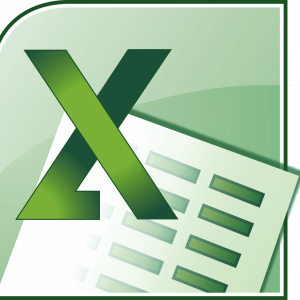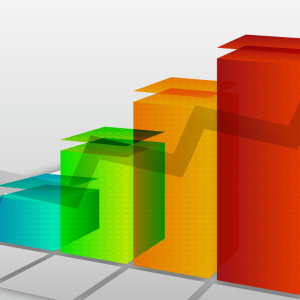Excel is the main office program that is used by almost all office workers. Excel is used with various accounting and financial estimates, future value calculations, analysis of statistical data, etc. Based on this, it is imperative to be able to work freely with this program and perform any actions. This article will show you about such a simple action in the Excel table, like adding a string.
So, to add a string in the Excel table, you need to do the following:
Open Excel
In order to open Excel, you must enter the word "Excel" in the search. The result will be released by clicking on which you will open a new document. This is done if you want to create a new table. In the same case, if you need to open an existing, enter the name of the file. The list of existing tables will be released in the event that you simply enter the name of the program.

Insert string
Each line has its own serial number. These numbers begin with one and descend to an indefinite amount. In order to insert a string in Excel tables, you need to right-click on the same line number, above that you want to insert an additional field.
Consider such an example: numbers from ten to a hundred are written in lines from 1 to 10. For example, we want to insert numbers between these numbers, multiple five as follows: 5, 15, 25, etc. Click on the string with the sequence number 1 right-click, in the dropping out, select the "Paste" tab.

The string is inserted. We enter the value we need and continue such actions until the result we need.

As you could have noticed, the process of adding a string to Excel table is very simple and simple. Learn to use this program correctly, because its knowledge requires almost every work.