Printing phone calls may be required when reimbursement of business spending, recalculation of payment data, to detect connected paid services and check the amount of downloaded information. The procedure for obtaining detail depends on the telephone operator providing communication services.
To get the printing of the stationary phone calls, contact the service company's office. With you, you need to have a passport and contract. The largest Russian service provider - Company Rostelecom". Service for the provision of detailing calls is paid - 25 rubles for 1 month. Details can be clarified by phone 8 800 100 08 00. List of offices interactive map. MTS company provides call details for free. For receipt, do the following:- Go to the company's website www.mts.ru..
- Go to internet assistant.
- Find the "Order of Documents" section and click on the "Detailed Balance Report" tab.
- If you need a paper on paper, you can contact the nearest company office. In this case, the provision of services will be paid - 1 ruble.
- You can check the availability of paid services by typing the keyboard key * 152 * 2 # and pressing the call button.
- Go to the company's website my.Beeline.ru..
- If you do not have a password to enter your personal account, type * 110 * 9 #, press the call button. Password will come by login - your phone number.
- Log in to your personal account, change the password and click "Accept" after familiarization with the terms of service provision.
- Go to Financial Information and click on the Communication Services Details tab.
- Specify the period you are interested in.
- In the window that opens, you will see the view of the service (Call, SMS, MMS, Internet traffic), time, duration, number and cost.
- Enter your personal account megafon.ru..
- To get a password, dial * 105 * 00 #. You will receive an answer in the form of SMS.
- Specify the phone number without unnecessary characters (numbers only), enter the password and verification code.
- On the left side of the window, find the control panel and click on the "Call Details" tab.
- In the form that opens, specify the parameters: a period, an email address to provide a report, document format (PDF, HTML, XLS).
- Click "Order".
- The report will be sent to the specified e-mail.
- Go to your personal account mY.TELE2.RU..
- To get a password, click on the "Get Password" tab and fill out the output. The password will be sent to the specified phone number in the form of SMS.
- Go to the "Costs and Payments" section.
- Here you can find out the costs for the current month or order a detail by clicking on the corresponding tab. The balance sheet is displayed on the right side.
- Click "Order Details". In the window that opens, specify the month you are interested in and specify the email address.
- The report will be sent in PDF format. To open you will need Adobe Reader.
Please note that the detail is provided only to the owner of the phone number. You can get a printout of someone else's phone number only at the request of law enforcement or court decision. The paper on paper is issued only in the office of the company providing communication services.












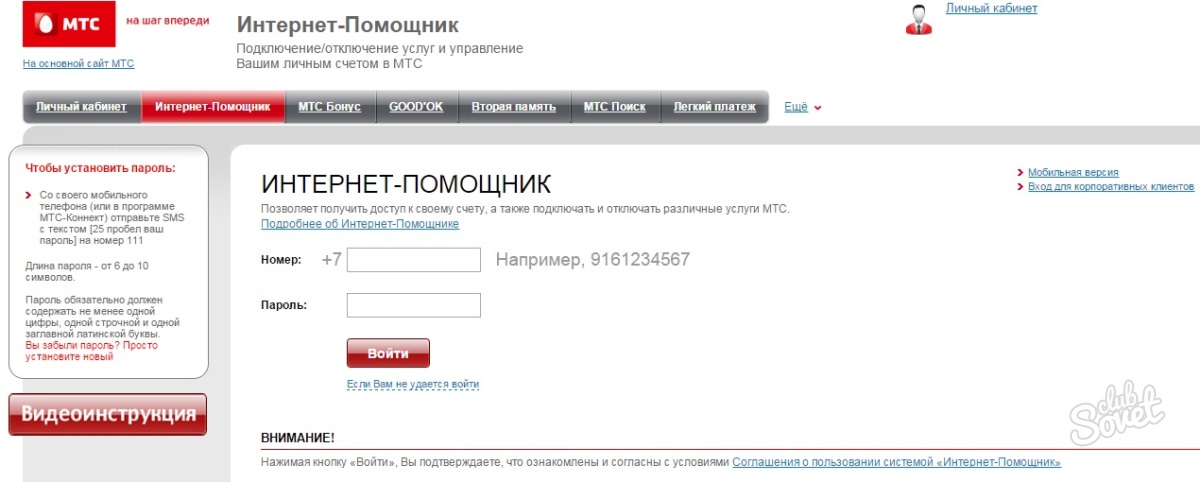
























Go to the LC of your operator and order details on your email,
If there is no SMS confirmation capability, use the SMS-YA.RU aggregator