Windows bootloader can be damaged as a result of system failures, viruses, and some other careless actions. However, it can be tried to restore it in order to return the operating system to a working state.
How to restore Windows 7 loader from a disk or flash drive
In what cases is it worth resorting to this method? The installation disk or other portable media can fix the errors “Bootmgr IS Missing” \\ “Non System Disk or Disk Error”, viral blocks of access with the requirement to transfer money, other malfunctions occurring before the desktop. First of all, we will need the finished distribution of Windows 7 on any available medium. Further:
- connect the flash drive to the PC or insert the disk into the CD-ROM’A tray;
- we load from them (by putting it in BIOS, or by hotkeys ESC, F8, F9);
- after choosing the language, we get into the menu with the “Install” button;
- below and on the left, we click at the point “Restoration of the system”;
- if we are offered to connect network capabilities - we miss this step, we will not need them;
- at the choice, set the tongue and reassure the letters of the disks or leave them unchanged;
- we indicate the operating system whose bootloader needs to be restored - click on our Windows 7;
- when a list of operations appears, click at the point “automatic launch restoration”;
- it will pass for some time, the system will either start or give an error;
- if the method did not work, we proceed to the next.
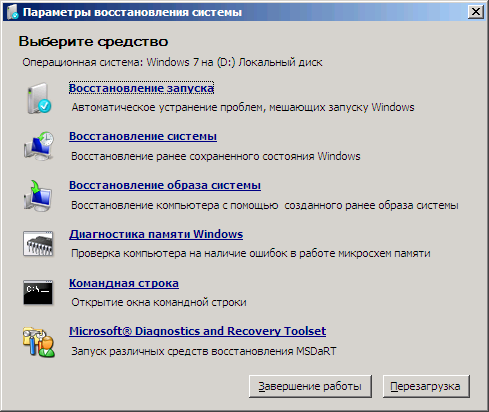
How to restore Windows 7 loader through the command line
We perform all the same actions as in the previous paragraph of the article - we load from the carrier, we reach the menu with options for actions. Here we choose the command line, in it:
- We dial the BootRac /Fixmbr command - it is designed to rewrite MBR bootloader to Windows 7.
- If this is not enough (for example, the computer is infected with special MBR viruses), add Bootred /Fixboot to it-creates a new loading sector.
- When both teams notified that the actions were successful, we reboot the computer and load in normal mode, from the hard drive.

How to restore Windows 7 bootloader - option using a console
Also on the boot disk or flash drive there is a BootSect.exe utility, which is able to help with the bootloader correcting if the bootREC does not work. For this:
- in the command line we collect BootSect /NT60 SYS - the loading sector is rewritten;
- if the bootloader file is damaged or physically absent, we use the BCDBOOT.EXE program, which is also part of the distribution;
- to recover, we use the bcdboot.exe e: \\ windows, where e: \\ windows is the path to your OS on a hard drive;
- to learn more about the use of these commands, run them with the parameter - HELP.

The manipulations described above, if they are made correctly, should be enough to eliminate any problems with the damaged bootloader. If the error occurs after the Windows 7 desktop appeared-the malfunction is something else.






























