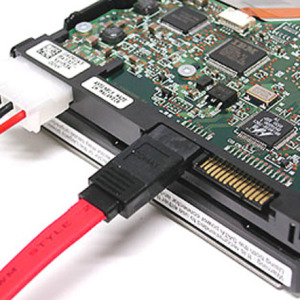All important information is stored on the hard disk of the computer. There are such situations when it can be lost: it is a breakdown of the disc itself, the erroneous formatting of the wrong disk, other reasons. Restore data in the case of formatting or accidental deletion is not difficult using special programs. If you have problems with the disk ourselves, then everything is a bit more difficult, but it is still possible to restore information and independently.
First of all, it is necessary to carefully remove the hard disk from the system unit. To do this, you first need to turn off the computer, disconnect the power and remove the battery (if it is a laptop). Next, you can extract a hard disk. Specify which interface and size from your disk and look for the appropriate case of the removable disk for it. By inserting your disk into the outer case, secure it secure there. Next, you can connect it to a serviceable computer via the USB port (the computer used must be compatible with your parameters and used programs).

- PC Inspector File Recovery 4.1;
- Zero Assumption Recoveri (ZAR);
- Roadkil's UnstopPable Copier 2.2;
- Badcopy Pro v3.76;
- DeaddiscDoctor 1.0;
- File Salvage 2.0;
- Non-Stop Copy v1.03 and others.


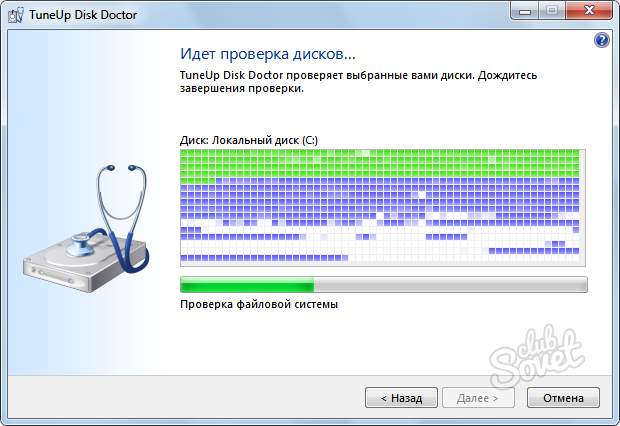
If damage to the hard disk is serious or you are not sure of your own, it is better to immediately contact the specialists to restore information and repair the disk. The less incorrect actions with a damaged disk - the greater the likelihood of data recovery from it.