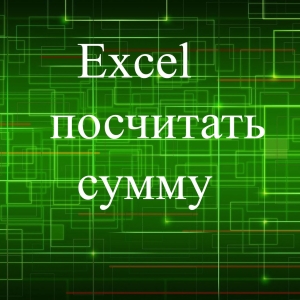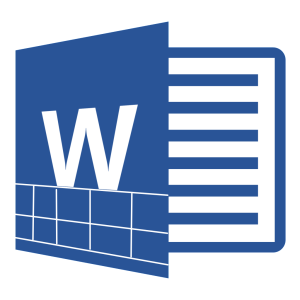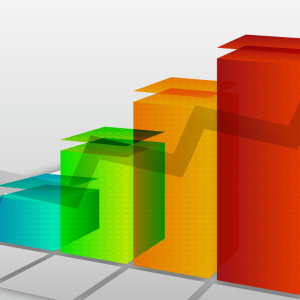Combine cells in the Excel program is possible two simple ways. Let's look through the steps.
How to combine cells in exile - selection of cells
- Put the cursor to the highest cell among those that you want to combine.
- Hold the left mouse button and stretch the selection to the last cell.
Either clamp the Ctrl key and select one cell manually.

Combining cells in exile through the button on the toolbar
- Find the phrase on the main toolbar to "merge and place in the center".
- Click on it.

- Next, agree with the alignment by clicking "OK".

- We get the result. The value in the combined cell will always be that it was originally in the upper cell.

How to combine cells in exile - alternative
If your version of Excel does not have this button, then instead of the second step, follow the instructions:
- right-click on the selected cells,
- in the menu that appears, select "Format cells",
- in the "Alignment" tab, place a tick near the phrase "Corgers",
- click "OK".

The result you will get the same. The merger of all the desired cells is complete.