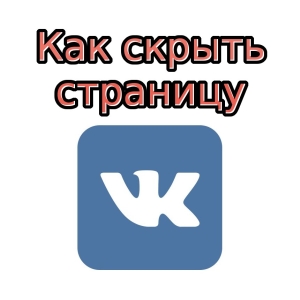If, by the will of the case, you needed to learn the ID of someone's page on the World Network - we will give the most complete answer to this question. The unique identifier has not only social network accounts, but also ordinary publications on various content management systems. Whatever you are looking for, we will tell how to make it faster and more efficient.
How to find out the VKontakte ID?
For active users of social networks it is no secret that almost all of them are offered to replace "boring" figures by the speaking name - nickname, the subject of the community, just a funny statement, and so on. Credit, this name hides the same, desired id. It is still possible to find it. The identifier is assigned to any element (profile, group, meeting) when creating, it is unique, contains only numbers and cannot be changed. If the user has not installed the phrase into the place of the ID, it is possible to see it as follows:
- go to the site VK;
- in the left part of the interface, click "My Page";
- the address string will indicate what you need.
If you are prescribed nickname:
- click on the name of the profile from above and right page;
- go in the "Settings" from the drop-down list;
- we are looking for an inscription with the "code word" - there will be a "Change" button;
- we click on it, and we see the field with your ID (signed as "page number").
To find out another user identifier:
- go to the profile of the right person;
- mouse over the mouse over his photo;
- take a closer to the bottom line of the browser - the program can output the ID if supports such instructions (looks like Photo_xxxxxxx, where X are numbers);
- if the method did not work, click on the same avatar and look at the address bar (ID will also be formed after the word photo_).
If a person is familiar to you, or there is a total correspondence:
- expand the dialogue
- look in the address line the letter combination "Im? Sel \u003d", the numbers immediately after it - the desired ID.
If the user added you to the blacklist:
- you will need access to any page of the user who can be viewed;
- click on it right-click;
- from the drop-down menu, go to "View Code" item;
- at the same time, clamp the Ctrl and F keys to open the search field;
- type the user_id phrase and press Enter to go to the result found;
- the numbers following it will be ID.
To find out the group ID, act by analogy:
- click on the picture acting by avatar, and look at the bottom line of the browser;
- we open a record from the wall, look at the address line from above - ID follows the phrase of Wall-.

How to find out id in classmates?
The identifier in this social network performs the same function, that is, serves as a unique page number. In addition, the ID can be used to restore access to the page. To find out:
- go to your account;
- in the center menu, select "More";
- from the drop-down window, click "Settings";
- go to the "Main" section;
- a string with the name "profile ID" is our goal.
Alternatively, you can try the following:
- go to your page and click by name;
- the address bar will appear in the address;
- if you changed the ID on "readable" nickname, open your page;
- mouse over one of the sections ("Message" and Others);
- the link in the bottom line of the browser will contain the numbers.

There is a small chance that the search engine indexed the page of the desired user along with its identification number. To do this, enter the name of the site, cities, a year of birth, surname and other famous data about a person in the search engine. Check out the list of results - you may be lucky.