In earlier versions of Windows, there was a very beautiful possibility of showing "living" wallpapers - this is an animation on the screen instead of the familiar factory wallpaper. Imagine that the screen will have a short roller with waterfalls, fields and nature. All this was removed in Windows XP and Windows 7, however, the developers did not fully with this function, but only hid away on your system. Consider in more detail how this beauty can be returned.
How to activate live wallpapers on windows 7
To begin with, you need to choose a utility that can activate this ability. The simplest thing you can find is Dreamscene Activator.which you can configure the display of living wallpaper in two clicks. Download the program from the official site.
Follow the link and click on the "Dreamscene Activator" button.

Only a couple of seconds will go to download. Open the downloaded archive, in it you will see only one file. Transfer it to your desktop, from where it will be convenient for you to run it.

You need to run the executable file not just two clicks: you need to click right click, then select the "Startup from the administrator" string.
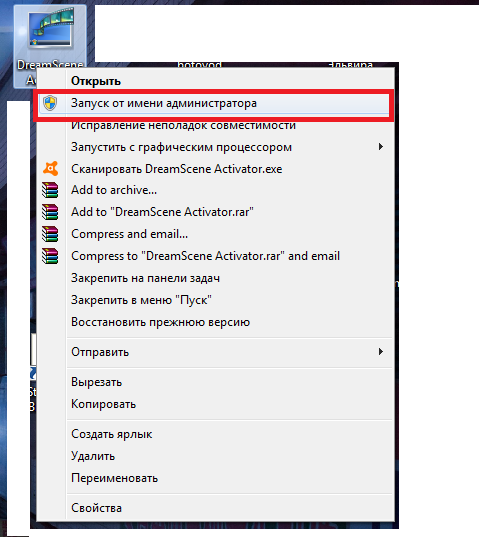
In the middle of the screen will appear a small window with one toggle switch. You need to put it into action by simply by clicking on it, or shifting to the right.

As soon as he change his color to blue - the program is activated.
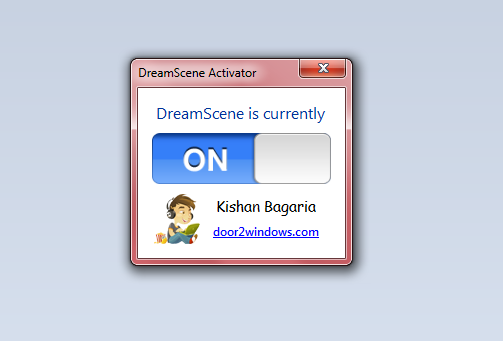
Where to take live wallpaper
Although the function is activated, you will not see the living beautiful wallpapers until you download them. Sites with such videos are very much since Windows Vista, where this feature has become very popular. As an example, you can find a lot of wallpapers on the site. http://www.dreamscene.org.
Going to the site, you will see many sections, although in English. If your level of ownership is too low, you can understand everything according to the pre-picture of the section. Choose the one that interests you more.

In the thematic section, you can view the video by clicking on the "Preview" button. If you like it, click "Download".

You will redirect to another section of the site, where again click "Download".

A archive will be saved on the desktop with your live video. Drag it to the folder you need or on your desktop.

After that, right-click and select the "Set As Dreamscene" item. Live wallpaper will immediately appear on the screen, you may need to restart the computer. Remember that the activation program for such wallpapers should remain open.
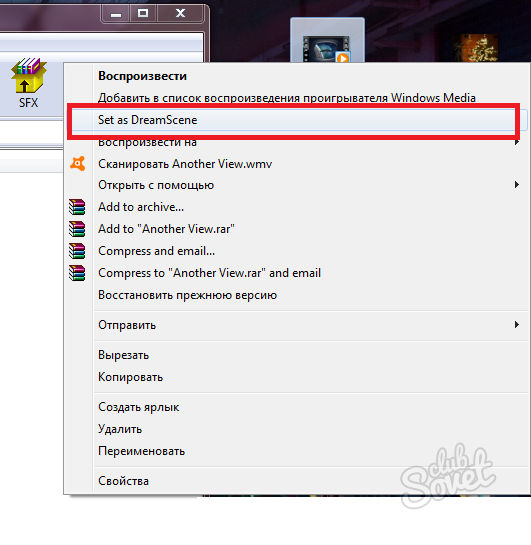
How to return the color of signatures
The most common problem after installing "living" wallpaper - transparent inscriptions under labels that are not visible at all. To return them white color or install any other optional, do the following:
Right-click on the desktop click to "Personalization".
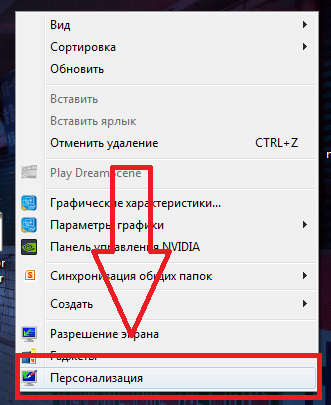
Go to the Desktop Background section.

At the top of the window, find the item "Image Location". Click on it with the mouse.

You need an option "solid colors", do not worry - while live wallpaper will not disappear.

Choose white color. If you want to do otherwise, you can pick up another shade, depending on the gamma of your living wallpaper. The main thing is that the color is read on the background, otherwise you will experience difficulties.
Click "Save Changes" when finished. Now you will have a beautiful wallpaper. They will not affect the performance of the computer, as the image stops as soon as you open this or that process: application, program. However, if you feel a significant difference in the speed of processes, it is better to remove the wallpaper.































