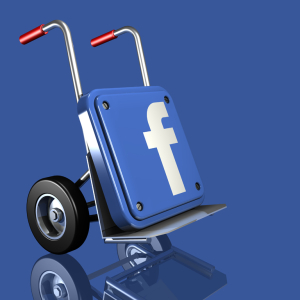Mamba is one of the most popular dating site. A person who wants to meet with the second half creates a questionnaire. In it, the user talks about himself, speaks of his interests and preferences, adds personal photos. Such a questionnaire serves as a business card and it can be judged by it, a person comes up or not. After the user found a friend of the heart or for other reasons, it appears to delete your profile on the site. In our article we will tell you how to do it, spending only a few minutes.
Removing a questionnaire through a computer
One of the most convenient and existing ways to remove the questionnaire on the mamba is the option through a personal computer (for laptop owners this method will also be appropriate).
- 1 step - go to the dating site and right-click on your profile (located in the upper right corner if you downloaded the avatar, then your photo will serve as a virtual button, if not - "icon" without a photo of gray;

- 2 step - by calling the menu, you must click "Settings";
- 3 step - you will open a new window with the ability to configure your account, select "Main";

- 4 Step - In the new dialog box at the bottom, find barely noticeable inscription gray "Delete Questionnaire";

- 5 step - you will open three possible options for removing a questionnaire with a detailed description (removing a questionnaire with data saving and correspondence, removing the questionnaire to mamba and transfer all data to a new dating site, full removal of the questionnaire without saving data, correspondence, photographs, etc. d.);

- 6 Step - Select the desired option to remove the questionnaire, simply clicking on it with the right mouse button;
- 7 step - in a new window there will be information that your email sent to your email to your email (click on the orange button "Clear");

- 8 step - check your email (the email address must coincide with which you registered on the dating site, usually the letter comes within a day if it is not, you need to check the "Spam" folder);
- 9 Step - The letter will be referred to which you need to go, what to confirm the selected operation.
Please note that the questionnaire from dating site is not immediately removed. Information processing can occupy up to 3 months.
Removing a questionnaire using a smartphone
You can delete your account using the phone. But it should be noted that removal is possible only in the browser. If you use the mobile application "Mamba", then the account will not be possible.
- 1 step - in the search bar of your browser, write the name of the site and go to its official page;
- 2 step - Call the browser settings menu and select "Full Site Version";
- 3 Step - Next, follow all actions described in the first section of the article.

Problems of users to remove the questionnaire
Many owners have questions about the removal of the account, the most common are:
- Question 1: Is it possible to remove the questionnaire without email?
Answer: No, without email to remove the account is impossible.
- Question 2: If I won't attend the site, my questionnaire can be removed automatically?
Answer: Yes, if the user is not active on the site for more than 6 months, then its account is automatically deleted.
- Question 3: I applied for the removal of the questionnaire, but it is still active.
Answer: Processing requests for removal requests can be delayed up to 5 months so that the process is accelerated, you must write to the site support service.

If you have other problems with the removal of the questionnaire, we advise you to contact the Mamba site administrators.