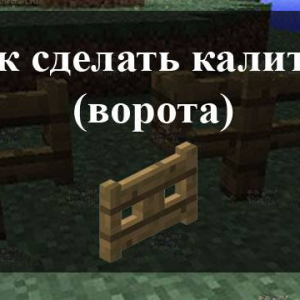Computer game Minecraft exactly copies the real life of a person, simply in a simplified version. Therefore, it provides for different weather modes: you can get into a bright sunny moment of the game or a strong thunderstorm with lightning, in snowy biomes you will find snow flakes that slowly fall from the sky. However, rain can affect the performance of the game, and many players will not be able to be on the street at that moment. In addition to this minus, the rain shows aggressive sides of the mobs: spiders will attack players even during the day, since it is dark in rainy weather. To avoid these side effects, it is better to turn off the rain at all. This article will help you with this.
How to turn off the rain in Minecraft with a team
This also applies to a single mode with cheat codes, and playing on your own server. In minecraft, all teams are quite understandable and transparent, often these are just words in English that personify this or that action. To quickly turn off the rain, you can use two commands. Read more about them below.
How to turn off the rain in Minecraft instantly
If you turn off the rain immediately, then resort to this method.
- The command line and chat in this game are the same, so you just need to open the chat by pressing the English letter T, or the symbol “/”.

- In this line, enter the following command: /Toggledownfall
- Enter it without gaps and click on the Enter key.

- The rain will instantly stop. If you are in a snowy bioma, then snow will stop, since snow and rain in minecraft are the same modes, but in different biomes.
- Keep in mind that by applying this team in clear weather, on the contrary, turn on the rain.

How to turn off the rain in Minecraft with a team after a while
There is a special team of this type:
- / Weather weather mode and its duration time
Thus, even in rainy weather, you can prescribe the time of the duration of the rain. For example, write /Weather Rain 2 and the rain will end in two seconds, as you set its duration for this period of time.

First you will see the notification “Change in rainy weather”, and then the weather will change to clear.

How to turn off the rain in minecraft with a change in the weather to clear
In fact, this method also refers to teams, but you immediately set the clear sky and the time of its duration.
Use the previous team, but write down the sun. For example:
- / Weather Sun 3600 or / Weather Clear 3600
This is the same team. The number 3600 seconds is equal to one hour of real time.

You will see the corresponding notification on the screen, and the rain will stop.
Take a note for all three ways of changing the weather and turning off the rain in Minecraft to independently manage your game and say goodbye to the lags due to drops.